How to Root Bluestacks 2017
Most of the people nowadays have Smartphone in their pocket but still, there are some people who don’t have a smartphone. Especially, children’s don’t have a smartphone but generally, they have their Computer with them. For those who want to use Rooted Android Apps but don’t have smartphone here, I’m back for then with another Article on How to Root Bluestacks 2 and How to download BlueStacks software for PC (Windows 7/8/8.1/10)
Now by reading the title, you might be thinking what is Bluestacks. Most of the people might be familiar with Bluestacks but for those who don’t know what is it let me tell you that Bluestacks is an Android Emulator which is used to Run Android Apps on PC.
You can easily do each and everything which you can do on a Smartphone. Not only within it, but you can do much more than that of Smartphone. So, Bluestacks is one of the Must have Software for your Computer.
Not only Bluestacks but there are thousands of Android Emulator available in the market but Bluetacks is one of the oldest and fastest Android Emulator. Though it was not that much fastest earlier now its updated version is pretty much faster, flexible and easy to use.
Bluestacks is one of the Best Android Emulator where you can run your favorite Android Apps. It supports most of the Apps which are available on Play Store like Facebook, Twitter, Whatsapp, etc.
It is very handy to use Whatsapp for chatting purpose. Even, you can use Whatsapp Bot in Whatsapp with the help of Bluestacks Emulator.
There are many methods available on the Internet but here I’m going to tell you the best and easiest method using which you can easily root your Bluestacks Emulator In Just One Click.
But, before we begin let’s have a quick look at Bluestacks Features.
Also Check: How to Use ShareIt Apk on PC without Bluetsacks
Also See: Download VidMate App Latest version
Bluestacks Features:
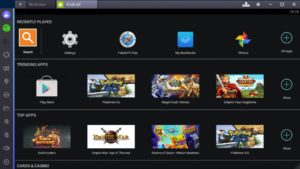
Much Faster than any other Android Emulator
Easy to use
Multitasking
Much better than an Android Smartphone
Most of the Play Store App supported
One Click Root Process
Simple & Best GUI
Windows & Mac Supported
These were some of the features of Bluestacks which can really enhance your experience of using it.
Below is the step by step guide on Rooting Bluestacks. So, Let’s proceed further and check out How to Root Bluestacks and Download BlueStacks for PC latest version In one click. These steps will let you know How to Root Bluestacks.
How To Root Bluestacks and Download it?

Before we tell you how to root Bluestacks 2, you need to Download Bluestacks from their Official Site or you can directly download it by clicking here.
Now Double Click & Install your Bluestacks Emulator.
After Installation has been done successfully, Open it.
Now to Root your Bluestacks, you need to Download One Click Root App. I will suggest you go with King Root.
Visit the Kingroots Official Site or you can directly download it by clicking here.
After successful download, Install Kingroot via Bluestacks Handler.
Once you have installed Kingroot successfully, Open it.
At first, it will display this message: root status error: Fix
Just click on Android Logo & Bluestacks rooting process will start immediately.
Within few minutes, Bluestacks will be rooted successfully.
Just Download Bluestacks Tweaker & Click on Restart BS.
Once the Bluestacks is Restarted, you are done with the Rooting Process. After following these steps you will get Bluestacks rooted version. If you don’t want to go through these steps you can get the bluestacks tooted download link from various websites.
Also Check: Download Freedom HD Apk for Mobile Phones
This was the easiest method ever to Root Bluestacks. You don’t need much knowledge to Root Bluestacks as it is the easiest and One Click Root Method. We hope you understood how to root Bluestacks. You can also verify whether your Bluestacks has been rooted or not with the help of Root Checker App which you can Download from Play Store For Free. We will try to bring one more article on how to root android emulator.

My bluestacks that keeps on going very slow, it also doesn’t count clicks and sometimes take a shit load to load up and sometimes i have to to restart it. Any help?