How to protect yourself from Ransomware Attacks and Avoid Losing your Precious Data
WannaCry Ransomware attack has affected about 150 countries and has affected more than 60000 computers till now. It has become the biggest Cyber attack of 2017 till now and everyone wants to know How to protect his PC from the Ransomware WannaCry. We will give you a brief introduction about the Ransomware, what all does it do and how Ransomware works, Payment to Ransomware, and How to protect yourself from Ransomware Attacks (WannaCry). You will get to see wannacry wiki and how does wannacry infect.
⦁ Introduction
⦁ People affected by this virus
⦁ Payment to Ransomware
⦁ Targets of this attacks
⦁ How to protect yourself from ransomware virus
⦁ Who is behind these attacks
Before we tell you How to protect yourself from Ransomware Attacks let us have a brief introduction part on the Ransomware infection. What is this Ransomware thing and other things.
Introduction: The Ransomware is a very dangerous kind of malicious software. From the name, we can understand that It takes a computer hostage under its authority and holds it for ransom. With this ransomware attack, the attacker targets a particular machine and then decrypt all the data available on that machine and prevents the owner to access the data. The reason behind this is money, the attackers demand some money that is about $300 bitcoins to give the access to your computer back to you.

Also Check: How to Recover Your important Data
Also Check: Top 10 Free Antivirus for Computer/Laptop 2017 for protection from Ransomware and other threats
People affected by this attack: According to the Europol officials, more than 200,000 computers are affected by this attack over the weekend. But the number of victims are still rising as many countries are affected by this attack. The victim areas of these attacks are mainly including universities, gas stations, and city services. The Healthcare providers in Britain were forced to delay cancer treatments of their patients over the weekend because their 80% systems were affected by this attack.
Payment to Ransomware: Some news site told that many people paid for the ransomware virus. Here is the snapshot of this statement.
Payment to Ransomware
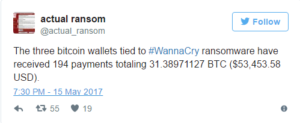
Some people who pay to ransom a sum of $300 in bitcoins, gain access to their computer back. But many researchers advised people that don’t pay to ransom as it increases their courage. And also it is not sure that they will give you back access of your computer’s data, even after the payment. So, if you don’t have any important data on your computer, then you don’t have a need to pay to ransom.
Targets of this attack: The WannaCry ransomware virus targets only those computers which are having old versions of operating systems. But If you have up to dated version of your OS and with appropriate security patches, you should be okay, then this virus will not enter in your computer.
How to protect yourself from Ransomware Attacks( WannaCry)
First and the main things is that your PC should be up to date. You should have to update all the necessary software of yourPC. Software updates contain lots of patches which will help in fixing various security bugs. Thus you can set your computer on automatically updates which will prevent viruses and hackers to harm your computer.
Here are some tips on How to protect yourself from Ransomware Attacks

Always create a backup of your important data. You can store that backup on external drives or also on cloud-based storage systems.
Always use different passwords on different sites. If you use the same password everywhere then it will become easy to crack. For this, you can use a password manager, which allows you to generate and remember a hard password.
Check your IT administrator at the workplace to make sure that your organization’s devices are safe from ransomware.
Try to ignore spam emails. Never open up those emails which are irrelevant to you, Just delete them. Beware of phishing, don’t open any suspicious link and prevent downloading from unknown sources.
If your PC got infected by ransomware attacks then immediately disconnect the device from other networks to avoid it spreading. Then immediately inform your IT support team. And if you feel that your PC has been slowed down by a virus or any other you can learn how to speed up your PC.
Who is behind the Ransomware attacks?
It is not clear yet that who the attackers are. But the origin of this Wannacry virus is found. NSA discovered the vulnerability in Windows that WannaCry takes advantage of. But a hacker group known as the Shadow Brokers leaked some information onto the internet of NSA in April.
However, Microsoft had already issued an update to face this attack the month before. So those who installed that update in their computers are safe from the WannaCry.
By following tips mentioned above you can protect yourself from this ransomware attacks and if you got stuck you can protect your data with the help of backups. Moreover, if you have updated your operating system to the latest version then you don’t need to worry about anything.
This was Daman Jain here to talk about How to protect yourself from Ransomware Attacks and other computer threats on the Internet. You can find more such stuff on my blog.

Comments are closed.