Best WordPress Plugins of 2017
Best WordPress Plugins: No wonder you and I have a WordPress account, because, according to the Forbes.com, around 25% of the websites in the web world are powered by WordPress. I am proud that my site is one of them. But, it is not very easy to maintain a WordPress site without any plugin unless you are a PHP developer. For those of you who don’t know what a plugin is, let me explain you what it is.
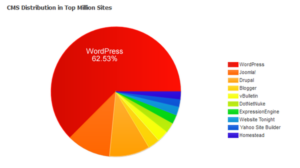
Before that I want you to imagine WordPress as Apple Store or Google PlayStore, the apps which you would download from these platforms are similar to plugins. WordPress also has a store from where you can download these plugins to keep up your site in good form. But do you know whether which are the ones you need to install? If you do not know, then you are at the right place right now. Because here in this post I am going to list down the top 10 Best WordPress Plugins that you can use for a lifetime. Now without wasting a moment let’s have a look at the 10 Best WordPress Plugins of 2017 one by one.
New to Blogging??
Don’t Miss: How to Start a WordPress Blog (Detailed)
10 Top Best WordPress Plugins You Must Have
Below you can check the complete list of 10 Best WordPress Plugins of 2017. If you are using even any 5 of these 10 Best WordPress Plugins you are going great. If not then read why you need to add these 10 Best WordPress Plugins to your blog dashboard.
Best WordPress Plugins #1: Yoast SEO Plugin

If you are serious about getting your webpage in the first page of Google search results, then you must have this plugin. It provides you the SEO tips and helps you to optimize your posts to be SEO friendly. Like me, when you start using the Yoast, you might feel like the focus keyword option in the plugin adds Meta information to your webpage. That’s not true. The plugin does not add any meta-keywords, but it will help you to write your content in such a way that the post will rank well in the search engines and appear in the first page of the search results.
In the basic version, you have the privileges to add Meta description, view how your post would appear in Google and optimize the post using one focus keyword. There’s also a premium version which will allow you to add multiple keywords, view how your post would appear in the social networking platforms such as Facebook, and much more. So, this is one of the most useful WordPress Plugins for free.
Wanna Learn SEO?? But don’t know how!!
Check This: Advanced SEO Tutorial for Bloggers(A-Z)
Best WordPress Plugins #2: W3 Total Cache

The caching is one of the best ways to increase the performance of WordPress sites and the W3 Total Cache stands atop among all the other available plugins for this purpose. But before installing this plugin, you must know what the ‘caching’ really means.
You probably have a computer or laptop, don’t you? During its purchase, you must heard about a term called cache memory from the seller. The cache memory stores the software instructions temporarily so that it will not slowdown whenever you open or switch between the applications thereby increasing the overall speed of the program. In simple words, the cache is a temporarily location to store the commonly accessed files.
Similarly, the browser in which you open your site will not have to load all the same files every time you open it. For instance, the static HTML files and small images can be saved in the device to enhance the load time of the webpages of your site in any platform. Increasing the load time of your site is good, because, it will impact the SEO of your site in a good way. W3 Total Cache also comes in free and premium versions.
Best WordPress Plugins #3: Jetpack

Jetpack is a plugin that comes from the family of WordPress itself. In our experience, we feel that every WordPress user must install this plugin. Just as the name sounds, it comes with a complete pack of useful features to enhance your website and make you taste the success in impossible ways. The plugin takes care of website appearance, image optimization, traffic growth, website performance and much more.
The plugin will also allow you to share the posts automatically on the social networking platforms. It also generates sitemaps to help the search engines to increase the reach of your new posts. The most important feature of the Jetpack is its ability to save your site from the brute force attacks. Besides that, your site will be monitored for every five minutes to see if it is down or not. If the site goes down, then the Jetpack plugin will instantly send you an email. This is another one of the best WordPress plugins for blogs.
Also Check: Best URL shortening platforms
Best WordPress Plugins #4: Google XML Sitemaps
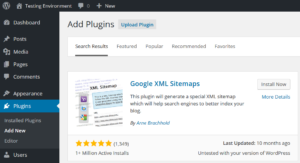
If you have the Jetpack plugin already installed in your blog and for some reason don’t like the Sitemap feature in it, you can rely on the Google XML Sitemaps. It helps the search engines such as Google, Yahoo, Bing etc. to index your site with a different XML sitemap.
Once you activate the plugin, the sitemaps will be created automatically thereby allowing you to index the web pages very easily. Since a sitemap is very important to let the search engines to know the complete skeleton of your website, it is highly important that you choose this plugin. Because, the Google XML Sitemaps also saves your time by notifying all the search engines every time you post a new content on your site. This is one of the must have WordPress Plugins for blogs.
Best WordPress Plugins #5: Akismet

Akismet is a sibling of Jetpack. Do not bother thinking what it means. Like Jetpack, Akismet also comes from the same family, the prestigious WordPress. It is one of the basic plugins which comes with every fresh WordPress installation. Its basic job is to check all the comments and remove the spam comments.
There is a feature in Akismet which will let you view the status history of every comment. That way, you can find whether the comment is marked as spam by the moderator or the plugin itself. It also allows you to remove the suspicious links. The Akismet is available in both the free and Premium versions. If you are really concerned about the security of the site, we’d suggest you to go ahead and buy the premium version to enjoy more privileges. This was one of the must have most useful WordPress Plugins.
Best WordPress Plugins #6: Broken Link Checker

We have tools like Google Analytics to find and fix the broken links. But, that would require a lot of manual work. How about fixing all your broken links automatically? If you have ever come across this question in your mind, then the Broken Link Checker is the absolute answer for it. The best thing about this plugin is that it is available for free.
Irrespective of whether your firm is big or small, there are certain things that a customer expects from you whenever they visit the site. Not encountering any broken link page is one of them.
The Broken Link Checker plugin also notifies you in case if any images are missing. You can view these notifications in the WP dashboard or via email notifications. It also avoids the search engine from following any broken links of your site.
Best WordPress Plugins #7: Social Icons
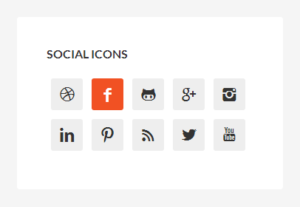
Day after day, the virtual world is becoming more real than the actual world. All thanks to the social media platforms such as Facebook, WhatsApp, and Instagram for that. That’s why it is very vital that you implement the option to let the users to share the content from your site to their social networking profiles. Because you cannot expect whether which content of yours will go very viral and help you get a lot of visits.
You can do so using the Social Icons plugin. It is a free plugin using which you can display the popular social media icons on your site. Most of us know only Facebook, Twitter, Pinterest and Instagram, but the plugin supports more than 100 popular social media platforms.
The plugin also offers you the options to customize such as resizing the icons, setting up the background of the icon layouts etc. To make your work much faster, the plugin also supports the drag and drop sorting. This was one of the Best WordPress Plugins that you must have for your blog or website.
Best WordPress Plugins #8: Disable comments

Just as the name suggests, the Disable comments is used to disable the comments globally on your site or only for certain posts. If you want to disable the comments for entirely on your site, this is the best option for you. It will also allow you to disable comments only onthe specified posts, attachments or pages. In addition to that, it will save you from the headache of manually deleting the spam comments.
Since the WordPress also allows you turn off the comments for certain posts, use this only if you don’t want the users to write the comments at all in any of your posts. Because there is an option in the plugin to disable the comments feature entirely on your site.
Top 10 – Popular posts plugin for WordPress
It is a good practice to list all the important posts of your site that are fetching visits for you. You can do this using WordPress, but for more advanced listing, we would suggest you go ahead with the Top 10 – Popular posts plugin for WordPress plugin. It can also list the number of views, the author name, and summary of the post.
Besides that, you can also set the size of the thumbnail and date range to display the popular posts only from a specific date. It also works in conjunction with other cache plugins such as WP Super Cache and W3 Total Cache.
Beginners might find it confusing since there are a lot of options. But trust me; as you keep using it, you will love it more than every other plugin on your site.
Best WordPress Plugins #10: TablePress
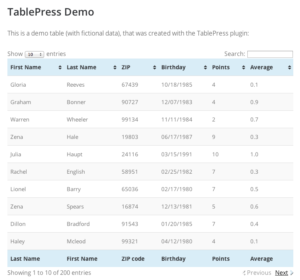
The most widely used way to display any data is by categorization and adopting the usage of the tables is the best way to categorize your data. You can create tables using coding in WordPress, but that would require a lot of practice and experience. The suggestive alternative to creating tables on any WordPress site would be by using the TablePress plugin. There are several other plugins that do the same job for you. But, the TablePress among them is special and the most widely used plugin.
Besides that, the plugin also lets you import and export data from the CSV, HTML and EXCEL files. This was last but not the least must have Best WordPress Plugins.
Conclusion
As discussed above, these plugins enhance the quality and security of your website. Share us your reviews after trying them on your site. If you are already using them, please let us know your experience in the comments section below. In case if we have missed anything, please let us know.

I am personally thinking to migrate from Blogger to WordPress and was in need to Google for it. But right now I don’t think that I need to Google for this as I am in the right place to know which all the best plugins I need to put in.
Very Informative !!
Thanks Mr. Piyush Sharma. We will post more such useful articles. Stay in touch!
Wordfence plugin is better for security. It is very useful for every blogger. And I am using it.
Yes Wordfence is also a nice plugin
hi
thanks for the article, it is very useful.
Thank you, your article helped me. My mistake was that at the beginning, I installed too many plugins, and because of this, the speed of my site slowed down a lot. After reading your article, I realized which plugins I need and which I can get rid of. Thanks for the help!
Tutorials Fist recently posted..
Thanks for sharing this valuable post. It helps me a lot in choosing the best plugins for my website.