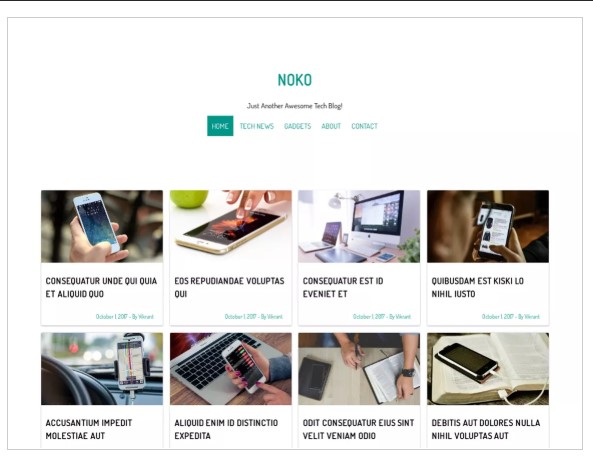Download Noko Theme for WordPress
Features of WordPress Theme Noko
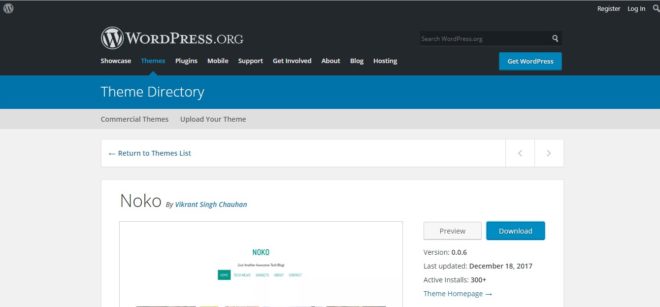
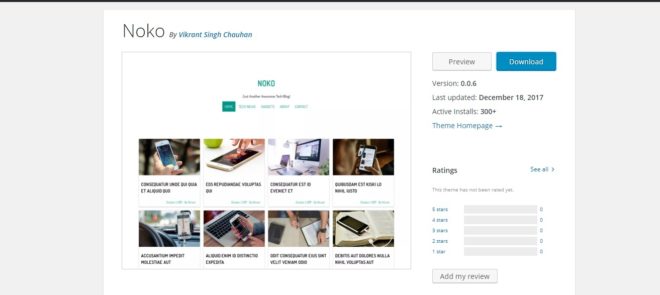
Simple User Interface: Noko Theme has a simple user interface and it is easy to use. All the functionalities are smooth. Even a newbie can use this theme and can easily set it up on his or her blog.
Free To Use: The best thing about the WordPress Theme Noko is that you do not have to pay for it. Generally, a paid premium theme starts from 50$ but Noko Theme is free to use.
Elegant Design: The theme Noko has an elegant and beautiful design. The posts on the blog appear in the form of cards. The look of the home page looks appealing after installing Noko.
More Posts Can be Showcased: With Noko theme, you can share display more posts on a single page. This brings more eyes to your posts and increases the chance of getting more views on more posts.
How to Download Noko WordPress theme
How to install Noko WordPress Theme
Also Check: How to get Google Adsense approved in 20 Days