If you are an iPhone device user then you must be aware of the fact that iOS’s file manager might not be liked by everyone. iPhone’s primitive file manager does not allow you to access your internal files. Many times it happens that we need to access these internal files when are finding a particular document.
Android offers you a lot of 3rd party file manager apps that makes file management easy. If you are looking for third party file manager apps then you are at the right place. We have selected the best and the most useful iPhone file manager apps for you. Have a look:-
Best iPhone File Manager Apps
1. Pocket Drive: Wireless Drive for iPhones
Pocket drive is one of the best file manager apps for iPhones and iPads. This apps supports a lot of file extensions and works best for both Office and iWork Files. It also supports various image extensions like JPG/JPEG, PNG, BMP, GIF, TIF, ICO, XBM etc. It supports importing and export to and from other apps.
You can import files to this app from Wi-Fi or through iTunes. You can export the files to other apps in case you wish to do it. The best thing about this wireless drive is that you can access your files even on your Mac ( both the devices need to be connected on the same Wi-Fi network). Isn’t that cool? You can use your files on your Mac even if your phone is away.
As we are talking about a File manager app things should be organized well, yeah? This app offers you different customizations based on the creation date of files, names, size, etc. It offers two views: The grid view and the list view.
The free version of this app will offer you a limited space of 250 MB but if you have more space requirements then you can go for the plus version of the Pocket drive.
Also check: Top Dark Sky Alternatives for Android
2. Total Files

The next file manager that we recommend is Total Files. Total Files is available for both Android and iOS. The app allows you to organize and access all your files easily. The best feature of this app is its cloud storage integration support. You can integrate various cloud storage services like Google Drive, Dropbox, etc withing this app.
After the integration file management and storage becomes quite easy. And yes you will not have to install all the apps separately for all the cloud storage service integration. All the cloud accounts can be linked at a single place.
It also offers a powerful PDF reader that comes with the feature of annotations. You can read all the docs easily with its PDF reader. Have a look at some of its key features
iOS 11 Files app integration for all cloud services linked to Total Files app with read-write mode.
– It supports Dropbox, GDrive, and various other cloud services for virtual file storage.
-Easy access to your files
– Compression and decompression feature (zip)
– Spotlight indexing
– PDF editor with annotation and shape identification.
– Saves space as separate apps for cloud integration not required.
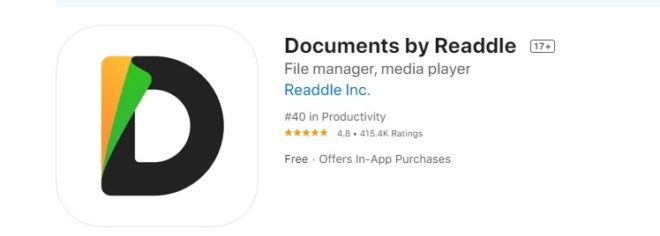
Documents by Readdle is another app that allows iPhone users to easily organize and use their files. This is an amazing app with superb UI. You can enjoy a long list of features on this app. You can read PDF files, listen to your music files directly through the file manager. You can also view your favourite pics and othe images stored on your iPhone.
Zip files are quite handy. You can also store ZIP files through this app. This app offers seamless integration with various cloud storage services like Dropbox Google drive etc. You can store your useful data and access them whenever you want to access them.
This app also comes with an inbuilt browser. Isn’t that a cool add on the feature? So, check this out on the App Store and install it on your phone.
4. File Hub
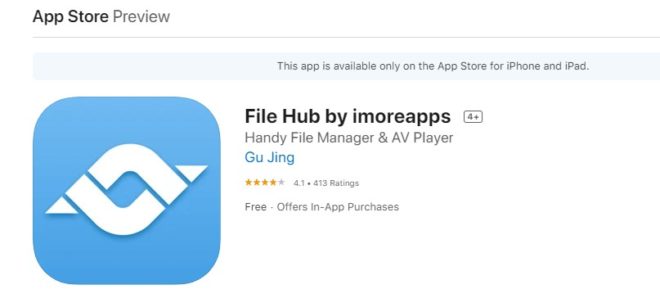
It is another useful file manager app for iPhone users. It offers an easy synchronization of files like audio, video, images, PDFs and other documents. You can arrange the files according to file size, type of file, file modification date etc.
File transfer from your iPhone to Mac and from/to any PC is possible. You can transfer your files with the help of bluetooth sharing or through Wifi network.
Sharing files in a secure mode is one of the added advantage of this app. You can prevent file sharing to unauthorized users by setting a lock code for this app. Only those who have authorization will receive the files.
The PDF viewer allows you to easily search texts in PDF document. You can also outline important lines in the document. It also comes with a paid version. The paid version will cost you 4.99$ only.
It is another useful file manager app for iPhone users. You can easily organize all your device files in one single place and access the source files whenever you want. Searching a file is quite easy. You can use the search option to locate any file if you remember the file name.
You can also set colour presets to the file manager. Transferring files from PC to iPhone and vice versa is not a big deal. It can be done using the WiFi network. It offers fewer features as compared to other iPhone File manager apps but it’s worth using if you are looking for a simple one.

This is one of the top file manager apps for iPhone. You can export or import files of different formats in this app. Though the icons of the folders are not that attractive the app offers numerous features that you may like.
You can add video, audio, photos, and PDFs easily and can read and open them. You can also secure your data by adding PIN protection on the app so that unauthorized persons don’t access your files. One more attractive feature is its file and folder hiding capability. Just like your windows PC, you can hide selected files and folders from public view.

Talking about the iPhone File manager apps we come to this superb app. This app offers similar features but its file manager audio player lets you play and shuffle songs easily. You can directly play your your favorite music from the source file.
The audio player also shows the album art and the name of the music played. There is a document reader which supports different file formats like html, txt, rtf and the pdf files. You can open a document and read it directly from the file.
This file manager also comes with inbuilt video player that lets you play different video formats like .mov, mp4 etc. The UI is quite basic and the app is easy to use.
It is another file manager app for iPhones and iPads, a free one. It acts as a virtual USB drive for storing files of different file formats. You can store your pics, musi files, important documents all in one single place.
It supports different file formats and supports Microsoft office and Excel and yes the powerpoint. It means you can also store your important presentation files in this app.
An integrated PDF readers makes it easy for the users to store and read PDF files whenever they wish to. It also has a search feature so that you can search files instantly. You can set a password on your files and folders.
The ZIP features allows you to easily create and ZIP files. You can unzip them whenever you want. Sort your files using attributes like name, size etc. Transfer files from iPhone to PC and vice versa using bluetooth or WiFi.
9. Browser and Documents Manager
This app offers you an inbuilt web browser and an easy to use file manager. You can surf the internet directly from the inbuilt browser of the app. You can download PDFs, images and audio files directly in the file manager. The files are easy to search as the file manager gives you the option to search all the files by typing the name or phrases.
Using multiple files in this app is not an issue as it supports various file formats like xls, ppt, pdf etc. You can also read ebooks whenever you want. This app is free to use
10. My File Manager
Last but not the least, My file Manager. It offers some amazing features that’s why we could not resist from talking about this one. It offers an inbuilt private web browser through which you can use internet directly without using a third party web browser.
You can download music, pdf and other files from the internet which will be saved directly in this file manager.
It allows you to import and export files easily. You can view and open files from the app. It also supports common file formats like html, pdf etc. The added feature in this app is its night mode that allows you to enjoy the app without any strain. You can turn the night mode on/off at your will. All the downloads can be accessed by clicking on the downloads icon.
