Android OS offers a lot of features to its users like a large number of games, entertainment apps etc. One of the feature that android phones offer is voice recording. With voice recorder apps you can record your classroom lectures, important meetings etc. There are numerous voice recording apps available on Google Playstore. We have researched and listed the best voice recorder apps for Android smartphones
Best Free Voice Recorder Apps for Android
Voice recorder is one of the best voice recorders for android smartphones. I personally use this app as it offers a lot of features. As soon as you install the app, you can start recording voice in your surroundings. To record sound you just have to click on the red colour icon on the screen. As soon as you tap it the voice recording will start. It also shows you high and low pitch through visuals according to the frequency of sound.
The best thing about this android voice recorder app is that it can record voice even from a far corner of the room. When you wish to stop the recording you can simple touch the stop icon. The saved recording will be added to your recordings within the app. You can set a custom name for your recording. The app is free to use and offers around 12 GB of storage for the recordings. Let us see some prominent features of the app:-
- High-quality voice recording
- MP3 and OGG format supported
- Recording in background even when your phone’s display is not ON
- Live Sound Spectrum
- Feature to share your recordings through WhatsApp, messenger and email.
Don’t Miss: Best Voice Changer Apps for Android
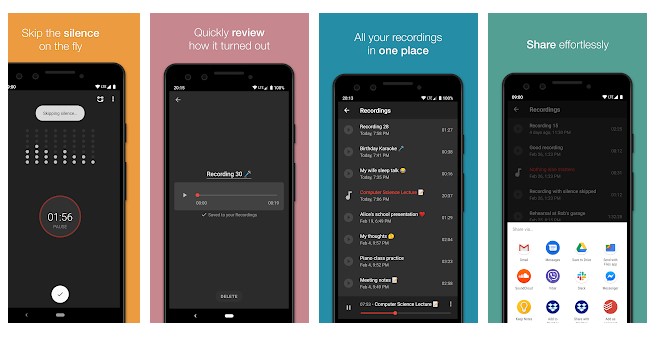
While researching sound recording apps for android I came across this simple but reliable app. This app has a simple UI but all the features a voice recorder app possesses. The idea of the app came to the developer from his wife. His wife complained that he used to talk at night and to check that out he himself developed a sound recorder app.
Talking about the features of the app, the app makes it easy for users to record voice with a single tap. You can review the voice recording before saving it in the list. You can also set a custom name for the recording so that you can search it easily whenever you need it. This android voice recording app allows you to share the recorded voice file with others through google drive, Gmail, WhatsApp, or email.
Let us see some more top features of the app
High-Quality voice recording
Simple design
All Recordings in one place
Skip silence between voice recordings
Easy to share through different apps
3. Voice Recorder and Voice Memos
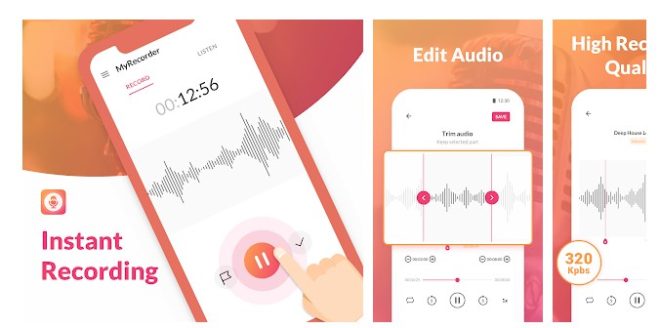
Voice recording offers high-quality voice recording. You can use this app to record your meetings, school and college lectures so that you can listen to them later on. You can save the recordings easily and quickly access them. This is not just a sound recorder, you can also use it to record voiceovers for your Youtube and Facebook videos.
You can also add tags to your sound recordings so that you can quickly distinguish between them. You can also use it as a podcast device. You can record your podcast in high-quality audio. There is no limit on the storage of recordings and time limit. You can record even longer recordings. Record your sounds even when the screen is off. And guess what, you can share your funny voice recording to your friends through WhatsApp, gmail, etc.
4. Voice Recorder-Free Audio Recorder+Sound Recording
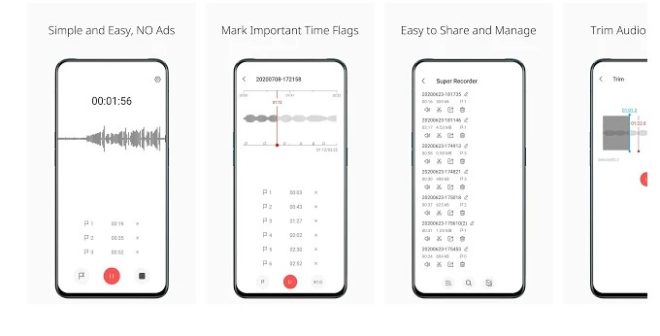
This is another useful voice recorder app for android. You can record your podcasts, voiceovers in high quality for your videos. The app is free to use and doesn’t show you those irritating advertisements in between. You can mark recording timings. It also gives you the option to edit your sound recordings, you can trim the part that you do not wish to save.
This android voice recorder app supports multiple formats like WAV, AAC, MP3 etc. It supports both mono stereo sound. You can boost the sound volume freely. You can also stop recording voice when your phone’s batter is drained out.
5. Smart Voice Recorder: HD Audio Recording
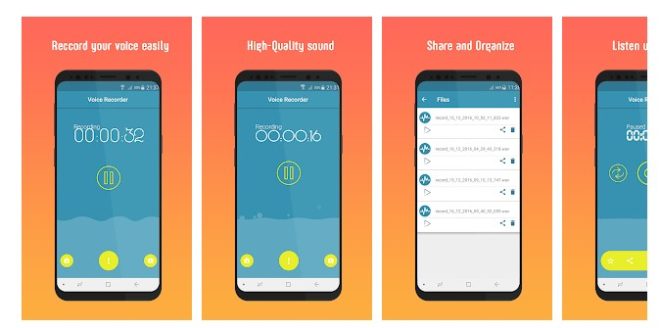
It is another voice recorder app. Different people need voice recorder apps for different purposes. Musicians need voice recorder apps for recording music, journalists need them to record events, etc. You can also record voiceovers for your videos. You can also use it to record your class lectures, business meetings etc.
It has a simple UI. You can also save your recordings with desired name and tags. Selectable audio source: Microphone or camcorder. You can also connect an external microphone to record voiceovers. You can save the recordings to the android media library.
6. Voice Recorder: Audio Recorder
This is a simple voice recorder that you can use to record sound in high quality. You can use it for different purpose. The saved recordings can be accessed whenever you want. You can add a custom name for your recordings. It has a built-in media player with which you can check the audio.
You can use an external microphone or the phone’s inbuilt microphone to record sound. So, download this superb app and start recording your meetings, college lectures etc.
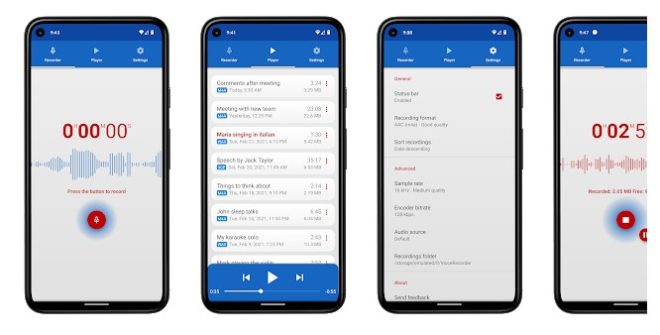
This is a voice recording app with no limit on recordings. You can record your sound, voiceovers for videos, record your classroom lecture, record your important office meetings with clients etc. It can also be used as a secret voice recorder. You can turn it on secretly if you want to record conversations between people.
You can save the recordings in 4 different formats: MP3, WAV, AAC, AMR. You can set the bitrate to 32 kbps to 320 kbps. You can continue recording even when the screen is off. You can rename your recordings. To share the recordings with other people you can use Whatsapp, email and other platforms, etc.
You can record your beautiful voice, movie songs, etc., and set them as your default ringtone. All the recordings are saved in the Android media library.
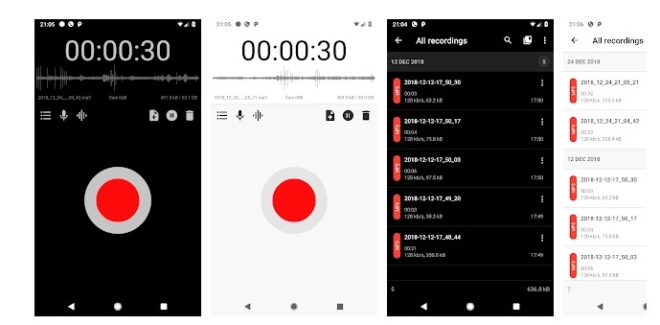
It is another voice recorder that lets you record meetings, your classroom lecture audios, voice memos, etc. It supports multiple audio formats like AAC, WAV, MP3, M4A, AMR, etc. You can group your recording using the labels and tags.
To start recording just click on the recorder icon and start recording. Make sure there is no noise in the background. For a clear recording, you can use an external mic. It has an inbuilt audio recorder, you can trim parts from a recording. It also gives you the option to control the speed of the audio. After recording the sound, you can test it before saving it. If it has disturbances in the background either you can clean it using noise-cleaning software or just record a new one.
You can also skip the silence portion. The app lets you record and listen to your voice recordings even when the app is running in the background. You can also use a Bluetooth recording mic to record your voiceovers. Isn’t that pretty cool?

So, this android voice recording app has a 4.0 rating on PlayStore. The reviews from users say the app works well and solves the purpose. With this app, you can record your voice in high-quality audio, save it in your desired format.
You can share the recordings with your office team if you are working on voiceovers for a video. You can use it in your school or college to record important lessons. A lot of students do this so that they can listen to their lecturer during exam time.
The app is free to use but if you buy the premium version you will be able to record your calls. You can record important calls with your clients so that you don’t miss their requirements. You can schedule your recordings and play them at the desired time. Parrot voice recorder lets you synchronize all your recordings t the cloud. Another plus point of this voice recorder is that it has two different themes. You can set a light theme or enjoy the darker one whatever you prefer!
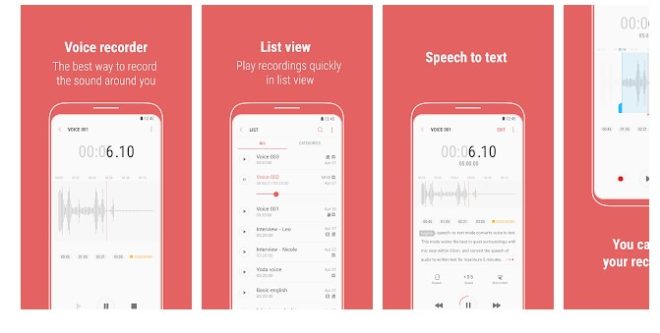
Samsung Voice recorder is good to use if you are looking for something more than a simple voice recorder. Let’s see how this app is a bit different from the other apps we discussed. This app has multiple modes and you can activate those modes according to your needs.
Standard mode: In this mode, the app acts as a simple voice recorder.
Interview mode: this mode activates two microphones located on the top of your device. It records you and your interviewer’s voice. You can also see the dual waveform for different voices.
Voice Memo: In this mode, you can record voice memos and then convert them to on-screen-text. Cool, right? This is best for those who need to make voice notes on daily basis.
You can also reject incoming calls if you are recording something important. It lets you edit your voice recording before the final save, you can also delete or rename them with whatever name you want to set.
The app is good but the only drawback is that it will not be compatible with most of the devices. It comes preloaded on Samsung mobile phones. One tap share button to share your recordings with friends and colleagues.
So, these were the best free voice recording apps for android. Hope you found the article worth reading! Stay connected with the TechAdvises blog for more such android apps guide.
