How to check availability of iPhone in Apple stores using Google Sheet
Best way to check availability of iPhone in Apple stores
How to check availability of iPhone in Apple stores: Are you people fascinated by the new and beautiful iPhone7? Well, why not? It is designed so beautifully and features are super attractive. So, if you wanna buy an iPhone7, Rose Gold 128GB or any particular model, then here is something we can help you with. Buy Apple iPhone 7 Rose Gold here. What if, the model you desire is not available in Apple stores nearby your location or online? Don’t worry we are here to tell you How to check availability of iPhone in Apple stores using Google Sheet.Check Apple Store.
Check Apple Stores on App Store iTunes


To begin with, we now have a simple tool to help you check the availability of iPhone in Apple using Google Sheet. Though Apple website has a tool to check the availability of the iPhone, Mac, iPad, Apple watch or any other gadget you wish to purchase from the Apple stores near your location. This can help you provided you perform these inventory manually.
Buy and book apple iPhones here
No wonder it would be very easy to just check these things on Google Sheet. You specify the desired model, your color, wished storage, your area zip code and the appropriate medium you would like to be informed through. Then the Google Sheet tool shall send you an email alert when iPhone 7, iPhone 6, iPhone SE or any other model you wish is back in Apple stores near your location.
GOOGLE SPREADSHEET: check iPhone availability in Apple stores
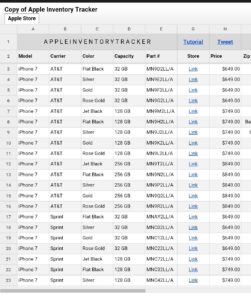
So, the tool is defined as the simple Google spreadsheet, that stays in your Google drive and it would check the availability of iPhone in Apple stores near your location. The tool shall inform you via an email that the desired gadget (iPhone7, iPhone 6s, iPhone SE etc.) is now available in the Apple stores. It is very easy to use Google sheet to check availability of iPhone in Apple stores near your location as it uses the email alert features whenever the desired iPhone model is back in Stock in Apple stores.
An additional feature seems to be that the email will also consist of a direct booking link to book your iPhone online rather than going to the Apple Store for the pickup. It turns out to be feasible as well as less time consuming.
Apple Tracker with Google Scripts
How to use Google Sheet to check availability of iPhone in Apple stores

Below we have explained How to check availability of iPhone in Apple stores using Google Sheet & how to check the iPhone Stock of Apple stores using the Apple Inventory Tracker.
1.First, you need to click on the link to make a sample of the Apple Inventory Tracker Sheet in your own Google Drive.
2. Make a copy of Apple Inventory Tracker. Click here
3. Now, the sheet will have a complete record of all the iPhone models (iPhone 6, iPhone 6s, iPhone 7, iPhone SE) which are present at the Apple stores. You have to enter your ZIP code, or your locality location to be particular against the column of any iPhone model required or to check availability of iPhone in Apple store using Google Sheet.
4. Then, switch to the Apple store menu, click on START TRACKER for authorization of the Google Sheet. You have to do the task only once.And the whole task is Done !!

The Google script will check availability of iPhone in Apple stores near the zip codes and the entered location, be it Phone 6s, iPhone 7, iPhone SEiPhone6 or any other. it will send you an email which will contain the address and contact number of the concerned Apple stores.
That is all you have to go through to make your work further easy. What else could be easier than using Google Sheet to check availability of iPhone in Apple stores. It is like having an assistant who can keep an eye on the gadget availability for free of cost. So, what are you waiting for, go make one Google Spreadsheet of the Apple iPhone Tracker. The mail that you will be receiving will contain the contact numbers of the store owners and the addresses too.
And in case you want to remove the iPhone tracking, Go to your Google sheet and select Uninstall option from the Apple drop-down. And if further, you need to delete the tracking of a particular iPhone model, then delete the corresponding row to that iPhone model.
Also see: Buy Coolpad Note 5 4G mobile at 10,999/- only
It’s Garima Malhotra, signing off with this article. In this post, we focused on How to check availability of iPhone in Apple stores near your location. Using Google Sheet or Apple Inventory Tracker you can know about the desired iPhone availability. Hope you like the post. So today we talked on How to check availability of iPhone in Apple stores using Google Sheet. Comment and share the article if you like it if it helps.

[…] Also see: How to check for your desired iPhone model in Apple stores […]
[…] on android mobiles. And you can also download the Colors TV app on iPhone 4, iPhone5, iPhone 5s, iPhone 6, iPhone 6s or any other version. I hope you like the post. It was Deepak here to talk on the […]
[…] Also Check: How to Check for iPhone Availability in Apple Stores Using Google Sheets Only […]
[…] Also Check: How To Check for iPhone Availability in Apple Stores […]
[…] Also Check: How to Check iPhone Availability in Apple Stores […]