Google keep coming up with new technologies to simplify our lives. Google recently launched an app through which one can control the android device with the help of movement of eyes. This app is quite useful for those who are having some kind of disability. This app basically works on eye gazing technolgy that captures the movement of the eys.
How Look to Speak App Works
Let us now understand how this app works. This app has pre-written phrases that are commonly used. You can move your eyes toward the left or right to select the desired phrase. As soon as you move your eyes the desired phrase will be selected and the app will speak the phrase louder. If you move the eyes upwards it will be snoozed. You can take rest at particular intervals by moving your eyes upwards when you get tired.
How to control your android smartphone with Look to Speak
To control your device or to speak a phrase you can learn how to do in the practice mode. Before you start using the app you will have to give permission to allow this app to control your device’ camera for capturing your eyes’ movement.
Also Check: How To Record Your Laptop Screen Using VLC Media Player
How to Set up Look to Speak App
1.Download the app from Google Playstore.
2. After installing it open the app

3. It will ask for permission to control the camera. Click on Allow Access.
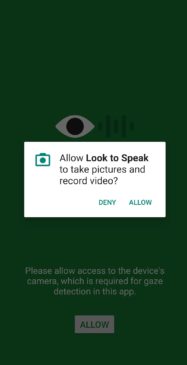
4. It will pop up the Look to speak video tutorial. You can watch the video to understand how it functions or skip the tutorial for later.

5. Once done you will be asked to set your head just below it so that you can move your eyes to speak up the phrases.
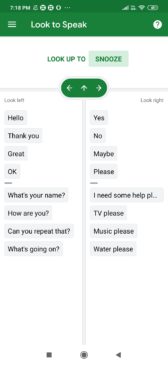
So, this is how this app works. Download it from Playstore and try using it on your android. If you face any issues, feel free to ask us. Don’t forget to follow us on Facebook.

[…] Also Check: How to Control Your Android Phone with Eye Movements […]