DesignEvo Free Logo Maker
Many top fashion brands have already adopted monogram logos, such as Louis Vuitton, Gucci, and Chanel. And it is really cool if you can create a personalized monogram logo design since a meaningful monogram design would be the best to make the brand stand out and that can be easily memorized by their customers as well. Usually, we always make all kinds of designs using PhotoShop. However, if you are the one who just doesn’t know technical skills using this powerful tool, you may need something alternatives. Then DesignEvo is the one which will help you a lot.
Best Free Logo Maker Online
About DesignEvo monogram Logo Maker
DesignEvo’s monogram maker is the easiest way for you to design special monogram logos, whether you are a professional or design novice. There are plentiful logo templates provided to inspire you. You can select anyone you wish to customize or choose another option that is starting from scratch. And it is free to Design a monogram logo with hundreds of text fonts and decoration images. Besides, they are fully customizable to the colors, icons, texts, backgrounds, fonts, positions, sizes, etc.
Also Check:
Some of the highlighted features of DesignEvo :
- There are over 5000 professionally designed templates.
- More than 1 million different icons can be researched.
- Hundreds of different fonts and shapes.
- Possibility to make individual adjustments.
How much is a monogram logo design?
As I mentioned in the front article, DesignEvo is basically free. For free users, you can make a logo and download a monogram logo design for max. 500 × 500 px. And you can save up to 6 projects for further editing. When you download your free design, you will be indicated to share DesignEvo’s website to blog or social media like Facebook, Twitter or LinkedIn, etc.
By choosing the upgrade version of the software, ie. the Basic or Plus packages, you will get more features. You will be then able to create high-resolution logos, up to a size of 5000 × 5000 px. You can make your own high-quality logos and designs. Please check its pricing details here: https://www.designevo.com/pricing.html.
How to make a monogram logo for free with Design Evo
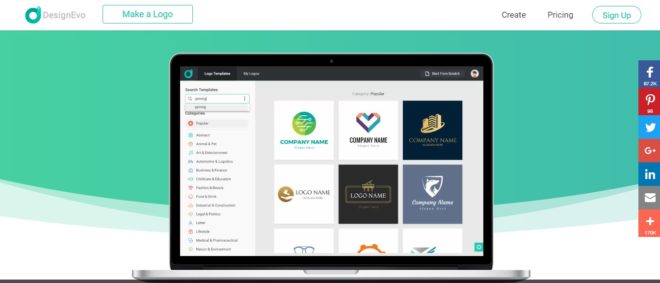
It’s quite easy to get started designing a nice logo.
Visit https://www.designevo.com/create/logos/monogram.html. Browse these templates in this page and choose one to start your monogram design.
Then edit the monogram design with fonts, background, shapes, etc. To make it more impressive. Adding your company name or slogan under the design is optional. Here you can try all kinds of colors, fonts, sizes, effects till it looks perfect.
To make sure it look great, preview it before downloading. Besides, you can just save it under your account for further editing or correcting later. When you believe that you have made your perfect design, click on “Download”. The undo and redo feature will definitely help you make it more perfect.
In addition, DesignEvo offers a mobile version for Android and iOS as well. You can just make a monogram design on the go. Here you can download DesignEvo for Android and DesignEvo for iOS, respectively.
DesignEvo Android App Download
So, this was all about the DesignEvo Free Logo Maker Online Software. If you are looking for the best free logo designing software online then you must try this once. Upgrading to premium gives you more features. It depends on your choice which one you wish to use. Hope you liked the post. Don’t forget to share this with your friends and coworkers. Stay Tuned with Techadvises
Other Related Posts
5 Best Money Transfer Apps That Offer Cashbacks [ Updated ]
The Key Benefits of Patent Drafting Software
10 Best Mobile App Building Softwares for your Business
5 Best Online Photo Editor Websites for You [ Online Tools ]
