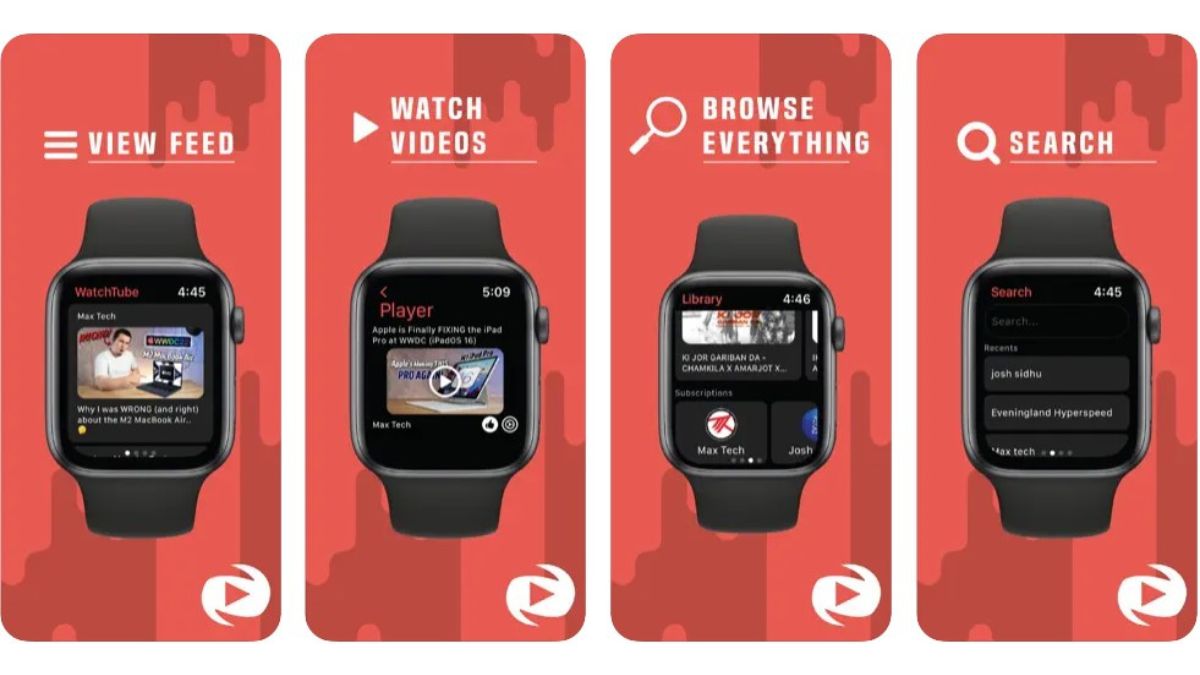These days, the smartwatch has become a common gadget. Every year, Apple brings new models of its gadgets like the iPhone, iPad, MacBook, and more.
Smart gadgets have become an important part of our life. We love fascinating gadgets and their features. Apple one of the tech giants keeps bringing new products to the market. It keeps working on iPad, Mac, and Smartwatches. Apple’s smartwatches are popular among teenagers. Apple users love to flaunt their cool smartwatches.
On the apple smartwatch, you can read messages, send messages, listen to songs and receive or reject phone calls. What if I say that you can also watch youtube videos on the Apple smartwatch. today, in this article we will tell how you can watch Youtube videos on the Apple smartwatch.
Till now users used to think that you can watch the videos only on iPhone. We will tell a method using which you can watch Youtube videos on the Apple smartwatch. You will have to install an App from the appstore Watchtube.
Have An Apple Watch, Then Watch YouTube Videos On It
This app allows you to watch latest Youtube videos on your tiny hand gadget. Isn’t that cool?
How to Watch YouTube Videos on Apple Watch?
Let us learn how one can watch YouTube videos on the Apple smartwatch. Watch OS6 and above to enjoy youtube videos on the apple Smartwatch.
- Download the WatchTube app from App Store.
- Install the app on your iPhone.
- In the app, there will be four sections: Home, Search, Library, and Settings.
- You can browse all the trending videos on YouTube.
- You can choose to show selected videos on the Home.
Following these steps, you will be able to watch the videos on Youtube but to listen to the audio you will need a Bluetooth device.
You can search videos directly from the smartwatch using the Scribble. you can also subscribe to the videos and play the videos through the Youtube Library.
It also gives you the option of a QR code so that you can share a video on your iPhone or iPad. Stay tuned to TechAdvises for more such tech news and updates. Follow us on Facebook and stand a chance to win free goodies and ebooks.