UIDAI: Unique Identification Authority of India
Aadhaar is basically a 12 digit unique identification number for the citizens of India. Each citizen of India is issued a completely unique Aadhaar number on his or her card. Government introduced the system of Aadhaar so that identification process becomes easy. Aadhaar Card can also be used as address proof when you need to submit your documents. You can also buy a mobile SIM card using Aadhaar card and there are various other uses of the UIDAI, Aadhaar Card. Earlier government had started various Adhaar card centers in Government Schools, MCD schools and various colleges. Different Aadhaar card centres were initiated by UIDAI in different areas. Now you can easily download your Aadhaar card from the Official website of UIDAI: https://www.uidai.gov.in/
How to Download and Print E-Aadhaar Card Online
Now you don’t need to go to any UIDAI Aadhaar Card centre because you can download and print Aadhaar Card online by 3 different methods. Downloading and Printing UIDAI Aadhaar card is very easy. You can follow the below given steps to download and print Aadhaar card online. After you have completed your enrollment process for UIDAI Aadhaar card your task becomes easy. You can dowload and print E-Adhaar Card by any of the 3 methods:-
- By Your Adhaar number
- By Entering VID
- Via your UID
How to Download E-Aadhaar Card using Aadhaar Number: UIDAI
Steps to download Aadhaar Card online
- First of all open the Official website of UIDAI: www.uidai.gov.in on your desktop or laptop
- Look for the “Aadhaar Online Services” option on the website of UIDAI
- Look for the Aadhaar Enrolment option
- Click on the option which reads ‘ Download Aadaar’
- A new page will load which reads Download E-Aadhaar by using your Aadhaar, EID or VID.
- You have to enter your personal details in the form but before entering choose the option Aadhaar out of Aadhaar/EID/VID options.
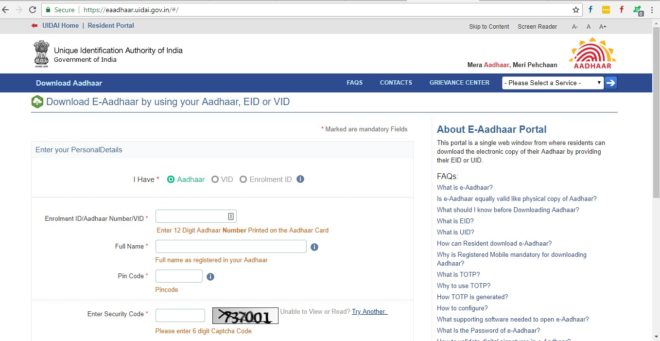
- Enter the Aadhaar number which has been allotted to you.
- In the next column enter your Full Name (Name should be same)
- Then Enter the PIN Code of your area or the address you have used in Application.
- Enter security code or Captcha.
- Next it will ask you if you already have a TOTP. If you have a TOTP, check the box..’Yes, I have TOTP. Do not send me OTP’
- If you do not have a TOTP then click on the ‘Request OTP’ button in blue colour.
- An OTP will be sent to the mobile number your have registered while applying for UIDAI Aadhaar.
- Enter the 6 digit OTP
- Click on Download Aadhaar option to download your E-Aadhaar card from the official website of UIDAI.
Download mAadhaar App for Android
How to Download Aadhaar Card Online using VID: UIDAI
Steps to download and print E-Aadhaar using VID
- Open the Official website of UIDAI: www.uidai.gov.in on your PC or laptop
- Look for the “Aadhaar Online Services” option on the website of UIDAI
- Look for the Aadhaar Enrolment option
- Click on the option which reads ‘ Download Aadaar’
- A new page will load which reads Download E-Aadhaar by using your Aadhaar, EID or VID.
- You have to enter your personal details in the form but before entering choose the option VID out of Aadhaar/EID/VID options.
- Enter the 16 digit VID which has been allotted to you.
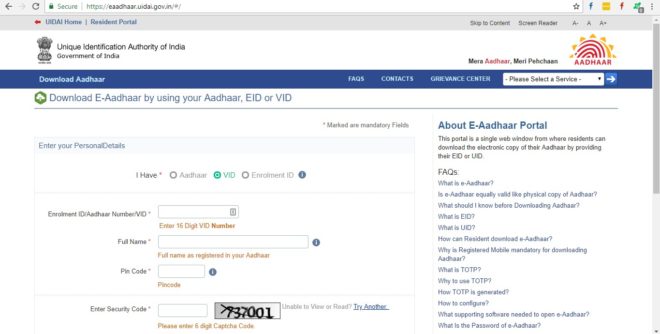
- In the next column enter your Full Name (Name should match the one you used while applying for UIDAI, Aadhaar card)
- Then Enter the PIN Code of your area or the address you have used in Application.
- Then enter the security code or captcha in the next column.
- Next it will ask you if you already have a TOTP. If you have a TOTP, check the box..’Yes, I have TOTP. Do not send me OTP’
- If you do not have a TOTP then click on the ‘Request OTP’ button in blue colour
- A digit OTP will be sent to your registered mobile number
- Enter the OTP
- Now Click on Download Aadhar option to download E-Aadhaar card from Official website of UIDAI.
How to Download E-Aadhar Card using EID: UIDAI
EID stands for Enrolment ID. Below you can check the steps to download and print E-Aadhaar using EID or Enrolment ID.
- Open the Official website of UIDAI: www.uidai.gov.in on your computer or laptop
- Look for the “Aadhaar Online Services” option on the website of UIDAI, Unique Identification Authority of India.
- Look for the Aadhaar Enrolment option
- Click on the option which reads ‘ Download Aadaar’
- A new page will load which reads Download E-Aadhaar by using your Aadhaar, EID or VID.
- You have to enter your personal details in the form but before entering choose the option EID out of Aadhaar/EID/VID options.
![how to download E-aadhaar]()
- Enter the 24 digit Enrolment ID which has been assigned to you.
- In the next column enter your Full Name (Name should be matching your application)
- Then Enter the PIN Code of your area or the address you have used in Application.
- Enter security code or Captcha.
- Next it will ask you if you already have a TOTP. If you have a TOTP, check the box..’Yes, I have TOTP. Do not send me OTP’
- If you do not have a TOTP then click on the ‘Request OTP’ button in blue colour.
- An OTP will be sent to the mobile number your have registered while applying for UIDAI Aadhaar.
- Enter the 6 digit OTP
- Click on Download Aadhaar option to download your E-Aadhaar card from the official website of UIDAI.
Also Check: Download Cricbuzz App for Latest Cricket Updates
How to print your Aadhaar Card Online?
When you click on the download Aadhar option after entering your personal details and Aadhar number/VID/EID it will enable you to download the PDF of the E-Aadhaar card. If your system is connected with the Printer you can print a hard copy of the same or you can get it printed by a Cyber cafe.
