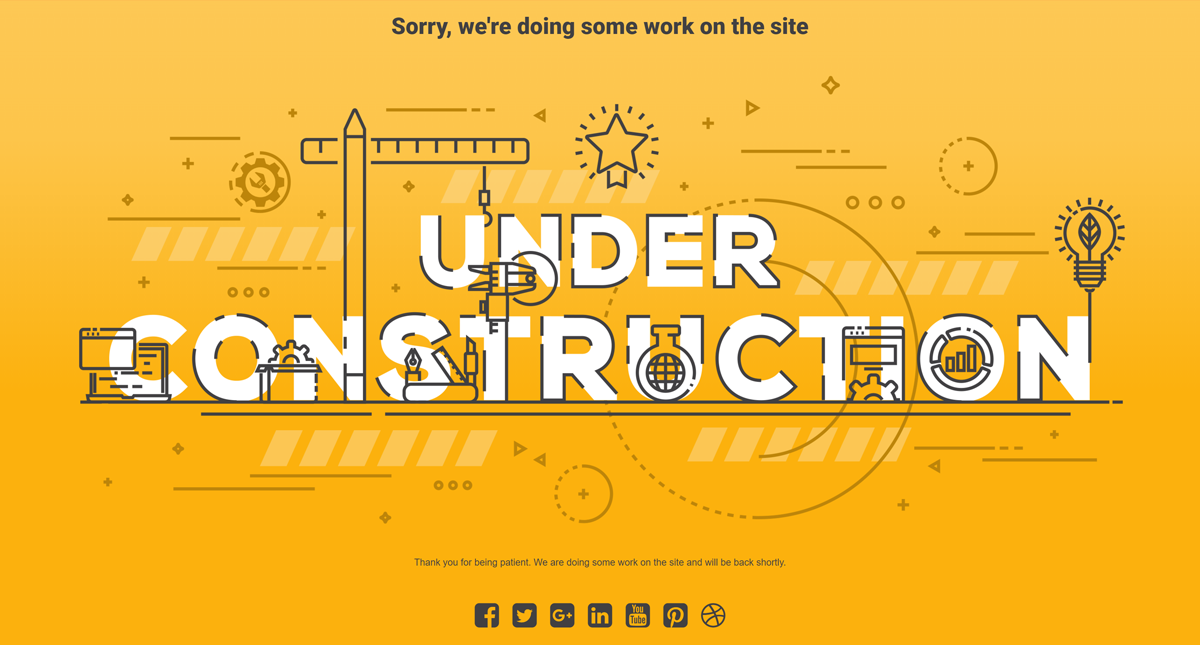Under Construction Plugin WordPress plugins make our work easy and save us from coding headache. Today, we will talk about a very useful plugin, the Under Construction Plugin. This Plugin has been designed by Web Factory . It has a lot of functionalities. With this plugin you can create an under construction page and display this page to your visitors. In fact, to create an Under Construction Page, or a type of the Maintenance Mode Page or even a landing Page, it just takes less than a minute to simply install it & then configure it. This plugin also won’t waste your time! And so the UCP is simple, fast, efficient & very user-friendly with multiple great designs.
The PRO Version of Under Construction Plugin, actually offers more than 100 extra features and various options including the drag&drop builder, or the 300,000+ searchable images, even the 100+ templates, affiliate & traffic tracking, and along with it the super advanced access control, MailChimp, Zapier & also the universal AutoResponder integration, and with the priority USA based support too.
It is actually a simple, no-nonsense plugin for all of those situations when you have to simply hide the site behind an Under Construction page just for a while. Live examples are available on the Under Construction website too.
Official website of Under Construction Plugin
Also Check: 10 Must Have WordPress Plugins
Options and Features of the Under Construction Plugin
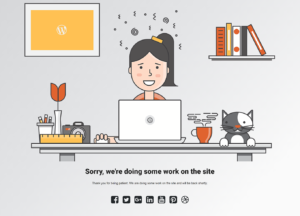
1.Under construction mode – off / on
2.Automatic End date & time – automatically disable construction mode on a set date
3.Google Analytics Tracking ID – enable tracking via Google Analytics
4.Theme – a new one is added with each update, test all available themes (25+)
5.Custom CSS – adjust any part of the page to fit your needs
5.Title – page title, for SEO
7.Description – page description, for SEO
8.Headline – main headline/title
9.Content – anything you need to display, from styled text to images
10.Login Button – show a discrete link to the login form, or WP admin if you’re logged in
11. Social icons/links – new ones are added with every update;
- Vimeo
- YouTube
- Google+
- Dribble
- Behance
- Phone
- Skype
- Telegram
- Tumblr
1.Whitelisted User Roles – user roles who see the site, instead of maintenance page
2.Whitelisted Users – users who see the site, instead of maintenance page
Also, the UCP has a built-in support system. It simply requires no registration or any kind of messing about; one just needs to send a message to the support agents directly from within the plugin. It’s that easy.
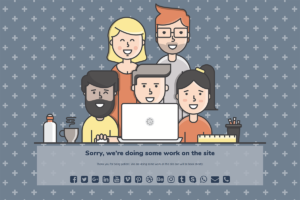
Also there has been multiple reviews revolving around it.
John Fraskos from Codestag says – It’s “very friendly and easy to use”
Erik from NoPassiveIncome points out that -“plugin is so easy and quick to use”
Planet WP gave it 5/5 stars rating.
FirstSiteGuide says: “ it is a perfect choice”.
WPblog wrote a review as well and WP TopDog had Daniel to explain how to use the UCP.
Also Read: How To design a WordPress Blog: Blog Basics
Under Construction Plugin Installation:
To install it, you just need to follow the usual routine which is –
- Open the WordPress admin, then go to Plugins, and click Add New.
- Then enter “under construction page” in search and simply hit Enter.
3.Plugin will simply show up as the first on the list, and after that click “Install Now”.
- Then simply activate & then open plugin’s settings page which is located under the Settings menu.
If needed, upload manually:-
- Simply download the plugin.
- Then unzip it and upload to: /wp-content/plugins/
- After that, open the WordPress admin – Plugins and then click on “Activate” next to the plugin.
- Then activate & open the plugin’s settings page which is located under the Settings menu simply.
Also to get more designs or to download more of them, the plugin is updated every 7-10 days and with each update comes at least one or two new theme/design. Also, there is no other way to get any more designs nor a place to download them.
However, if you wish to edit them, simply there is an option to add the custom CSS. Also, if you want more than that, then you will have to edit the source files which are located in /under-construction-page/theme simply.
So, this was all about the Under Construction Plugin. If you have anything to ask feel free to ask us in the comments section below