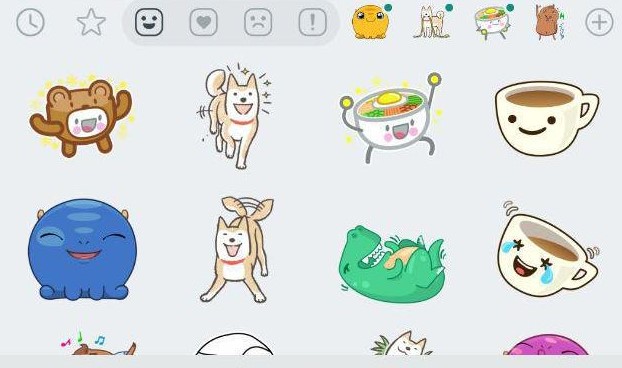WhatsApp Officially Announced the WhatsApp Stickers
WhatsApp Stickers Pack: WhatsApp has officially announced that stickers will be available from now onwards in the WhatsApp Messenger Apk. The WhatsApp Stickers can be easily noticed in the WhatsApp keyboard. If you are not able to see the WhatsApp Stickers pack in your current WhatsApp Messenger, you need to update your WhatsApp Apk to version 2.18.329. WhatsApp Stickers are really awesome and a large range of stickers are available ranging from sad, happy to curious and more. Some of the popular WhatsApp Stickers are the broken heart, smiling face, good night stickers, Good morning stickers etc.
WhatsApp Stickers: Official Announcement
“From Emoji and Camera features to Status and animated GIFs, we’re always looking to add new features that make communicating with friends and family on WhatsApp easy and fun. Today. we’re excited to introduce a new way for people to express themselves with stickers” this was officially said by WhatsApp in a Blog article. The trend of stickers was started by LINE. LINE App was the first to introduce the concept of sticker for users. They believed that stickers will add more fun to the chats. People will be able to express themselves in a better way. The Facebook-owned platform WhatsApp has also joined the race of stickers. WhatsApp users are excited about the stickers available on the platform. If you are curious as how to use the Stickers pack in WhatsApp Messenger, we are here to tell you. We will also tell you how to download more WhatsApp Stickers Pack for your smartphone. You can share these animated WhatsApp Animated Stickers and spice up your Whatsapp Chats.
Also Check: Top 31 Secret Whatsapp Tricks and Tips that You Must Not be Knowing
To get the WhatsApp Stickers pack in your WhatsApp you should update your current version of WhatApp.
How to Update WhatsApp Messenger in Android
- Open Google Play Store
- Type WhatsApp Messenger in the search box or Click My Apps option in the left
- Look for the WhatsApp Messenger in the list.
- It will show the update button below the App. Click on the update button
- Doing this will update your current WhatsApp version.
- Your Whatsapp keyboard will show all the latest WhatsApp Animated Stickers.
How to Update WhatsApp in iOS for WhatsApp Animated Stickers
- Open The App Store on your iPhone.
- Search for the WhatsApp Messenger in the search box or look for it in My Apps.
- WhatsApp Update button will be visible below the App. Just Click on the update button.
- Your WhatsApp will be automatically updated to the latest version of WhatsApp.
Must Check: Download GBWhatsApp latest version 5.80 for Android
How to Download Stickers for Android/iOS
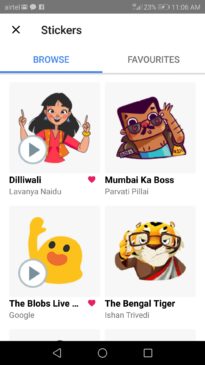
Open your WhatsApp Messenger Apk.
Open the Chat window of the WhatsApp Messenger. There you can notice the predownloaded WhatsApp stickers in the WhatsApp keyboard.
You can use the WhatsApp Stickers which are available in the keyboard or you can also download the new WhatsApp Stickers.
To download the new stickers just click on the + button from the WhatsApp keyboard. It will show two options, one to download Bitmoji and another to install WhatsApp Stickers Pack
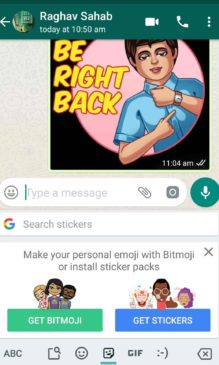
Just download the WhatsApp Stickers Pack and spice up your chats. Send funny stickers to your friends and cousins. Don’t forget to Follow TECHADVISES on Facebook. We will publish more stories on cool WhatsApp Tricks, news and updates.