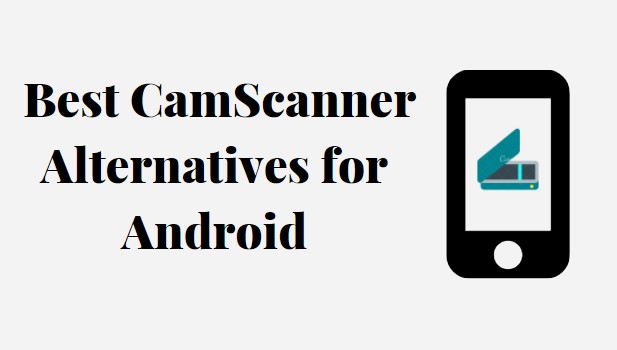Scanning documents through the phone has become quite common nowadays. You no longer have to be dependent on your printer’s scanner for scanning documents. There are many android apps for scanning documents and they are quite handy than a normal scanner device.
CamScanner is one such document scanner app. It has a lot of features and more features in the CamScanner Premium APK but due to security issues, PlayStore had to remove it. It was believed to show random unnecessary spams and ads on the user’s phone. Malware was discovered in the popular app that comes from a Chinese source. So, today we will share some of the best CamScanner Alternative apps for android. You can also use the OCR to extract texts from the documents.
Best CamScanner Alternatives for Android Phones

If you are looking for the best CamScanner Alternatives then this can be the right choice. This is an Indian alternative app for CamScanner. It is believed to be developed by graduates of IIT. It easily scans documents like bills, memos, invoices, whiteboards etc. You can scan images and can quickly convert them to PDFs.
The best thing about the app is that this android scanner app is ad-free. It doesn’t popup those irritating ads like other android scanner apps. It gives you high scanning features with custom watermarks. You can add your own watermarks to your documents to distinguish them from other docs. You don’t need any sign-in to use this app. Just install the app and start scanning.
You can also upload the scanned documents to Google Drive, Dropbox, and other cloud storage services. The app is available in 9 different languages which makes it favourite among different states of India. Talking about the rating, to this date Kaagaz Scanner app has around 4.5/5 rating which is quite impressive! All these features make it one of the best CamScanner alternative Indian app for Android.
Also Read: Best Apps and Softwares for Work From Home

Another CamScanner Alternative app is Adobe Scan. Adobe needs no introduction. Many of you must be using some software built by Adobe. This mobile app serves as a portable scanner for android devices. You can use its PDF scanner to scan different kinds of documents. You can scan certificates, mark sheets, i-cards, bills, identity proofs, electricity bills, etc.
The best part of the app is its autocropping feature that works magically. It crops the important section of the document leaving aside the rest. You can choose out of the different colour options for the final output document. You can also save it in the original colour mode to maintain the originality of the doc.
After scanning the docs you can quickly share them with your friends or office staff. For sharing it gives you multiple options like Email sharing, WhatsApp etc. The app is free to use and the PDFs can also be saved as jpegs. The saved images are quickly added to the photos folder of your storage.
3. Microsoft Lens: PDF Scanner

Another app that you should consider is Microsoft Lens. It can help you to scan images and convert them to PDF in no time. You can edit the pictures that you scanned and can get a high quality enhanced doc for the image. It also gives you the option to import images from your phone’s gallery.
You can scan your class’s whiteboards during meetings, your important documents, upload your daily use documents and digitize them. It also gives you the option to scan your handwritten notes and digitize them for reading later on. You can scan and upload the documents to Onenote and onedrive and can access them whenever you want. You can also make annotations to your classroom handouts and save them in MSWord.
4. PDFO: Photo to PDF Converter

Another useful app for converting images to PDf is PDFO. This app quickly convers images to PDF format. You can easily scan images with the help of your phone’s camera and can make PDFS from them. The PDFs gets saved on your device.
You don’t need to sign up on this app to use it. The app is free to use and it the documents will be watermark-free. The best thing about this alternative app for CamScanner is that it is developed in India. So, you should use this app and promote it more among your groups.
5. Scanner App to PDF: Tap Scanner

This is another scanner app that lets you scan docs on the go. You can use your mobile as a scanner and get high quality PDF documents. It converts images, docs etc into PDFs within seconds. Let us explore some features of the app to know more about it.
a) Auto detect borders: The app detects the border automatically which saves your time.
b)Scan Multiple kind of Doc: With this app you scan different kind of documents like business cards, certificates, marksheets etc.
c) It fine tunes your original image to give the crisp and clear output document.
d) Sign your documents with esignature: You can sign your documents with electronic sign and upload them in different places or send them to others.
e) Cloud storage: Upload your scanned documents with a single tap.
f) It also has an inbuilt QR scanner to scan different scanners and change them to links and texts.
So, these were the features of TapScanner.
6. Simple Scan: Free PDF Scanner App

Simple Scan is another scanner tool with all the features a scanner app should have. It scans selected documents and saves them on your device. You can save the scans in image format or as PDF files. You can also create separate folder to segregate the scans from other PDFs.
Some of the features of this app are as follows”
- Quick scanning within seconds
- Upload the docs to Cloud storage
- Share the docs with other through WhatsApp or email message
- Supports and OCR and text recognition
- Different page size available for PDFs: Legal, A4, Executive etc.
7. Swift Scan: PDF Document Scanner
Another scanner in our list is Swift Scan. It is an all in one PDF scanner with numerous features. This scanner allows you to scan multiple kind of document like images, certificates, marksheets, doctor prescription forms etc. You can also scan QR codes and convert them to text or links.
You can scan a single document or various documents together. There is no use of scanning if the final output is not clear. This app understands this basic thing and offers a high quality scan. You can crop, move and rotate the documents according to your needs. Name your scans so that you can access by typing the names when you need them. You can store the scans in your phone and can also upload them to cloud storage. In case you need to send these files to another recipient, you can easily do that. You can also email the scans to your friends or colleagues.

Clear Scan scans a different kinds of documents like magazines, bills, receipts, visiting cards, class notes etc. If you are a school or college student then this app will prove very useful for you as you can scan the classroom notes and make your own ebook in PDF form. You can save these notes and refer them during your exams.
The scanned documents are of high quality and you can save them on your mobile phone or upload them directly to cloud storage like Google Drive, Dropbox, etc. You can also transfer the PDFs using Whatsapp messenger. It also has the feature to print documents remotely using CloudPrint. You can edit the images even after they get saved on your device.
Easily set the size of the page according to your requirements. You can select A4 Legal, executive, etc. for the page size. Want to extract text from images, yes, you can do that too through this app. Its OCR is quite useful and lets you extract texts from images. You can also re-order the pages and set them as you want.

This app digitize all your documents in an intelligent way. It’s one tap scanner saves a lot of time and it acts as a mini scanner that you can carry in your pocket. You can invoices, bills, your application forms, school and college i-cards, Adhaar cards etc.
The scan quality is undoubtedly a finer one. You can scan and save the final docs on your PC, phone or can send them to various cloud storage like Google Drive, Dropbox, etc. You can also share them with your friends or office staff with a single click. It has a smart edge detection facility that lets you leave aside the unimportant edges of the documents. You can capture the images in both landscape and portrait modes.
Apart from PDFS, you can also save the scans in formats like JPEG, WEBp, PNG, GIF, etc. One can print the documents using the cloud print feature.
10. Scanner HD: Scanner to Scan PDF

Last but not least we have the ScannerHD app. The app has a good rating on Google Playstore so we could not resist ourselves adding this one to our CamScanner Alternative apps for android list. It scans all types of documents within seconds. Its AI-based text extractor helps you extract text easily.
You can scan and convert the scans to PDF and other formats like JPG, PNG, etc. You can share them with others using Email or your phone’s WhatsApp. The scan quality is superb and it can be saved on your device or sent to cloud storage for later use. You can also generate a link to download these files. The other person can receive the link and access all the files at one place.
So, these were the best CamScanner alternative apps for android. Hope you found our post useful. If you have any other app in your mind that you feel is a good alternative for CamScanner, you can tell us through the comments. Keep reading such interesting articles on TechAdvises.