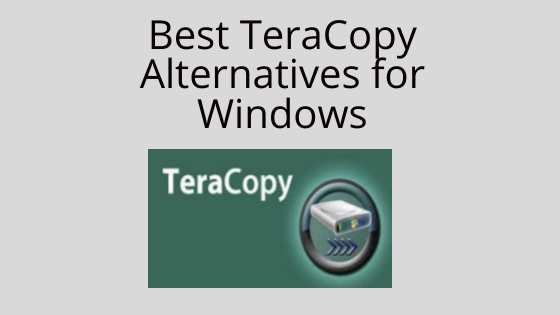There are many options available in the market like TeraCopy and the alternatives are just as good. It is simple to copy files and folders on the Windows operating system. Users must copy and paste or drag and drop folders between discs. Well, the rate at which data are transferred depends on the media from which they are copied, such as USB sticks, networks, and so on. So, what are the alternatives available?
Best TeraCopy Alternatives For Windows 2021
FastCopy
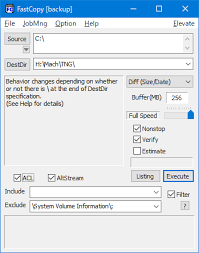
This app has a free version available online which allows users to transfer files and folders at a faster pace. The app provides several kinds of usage modes to users to decide what works best for them. This is a highly recommended TeraCopy alternative.
Also check: Best Screen Dimmer Apps 2021
Mini copier
This is a smaller application and requires lesser space (lesser than 20MB) and supports the drag and drop interface. Since the app itself isn’t large, it is comparatively faster than other applications.
Copy Handler

It is an application which gives any user the power to increase the pace of your copy and paste work. This multiple copying/ deleting/ moving etc. can be done efficiently in large batches. It has options to resume work if paused and vice-versa.
FFCopy
If you’re looking for an uncomplicated yet effective file copy application for your device, FF Copy could be the finest option. It is a Windows tool that allows users to queue up file copy operations. In addition, you may pause, halt, and restart ongoing copy operations.
Extreme Copy
This app has been a strong competitor of TeraCopy. Moreover, it has several features which can be stated as advanced. A user can adjust buffer size, auto-retry, etc.
RichCopy4
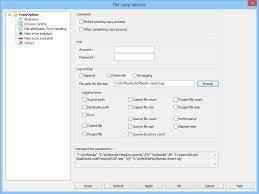
RichCopy 4 is a file copying utility created by Microsoft. RichCopy 4 is now available for download, and it, like all other file copy programmes, supports file copy in parallel. RichCopy 4 additionally includes capabilities such as pause, resume, file/directory filtering, multiple sources, and so on.
File Fisher
For Windows 10, a portable file transfer tool that can be used is File Fisher. It is, without a doubt, the greatest file copy programme accessible on the internet. Despite the fact that it is a portable programme, it does not lack key functionality such as resume/pause ongoing operations, batch operation, and so on.
Ultra Copier
By far the finest TeraCopy option on the list, Ultra Copier can considerably enhance copy/paste performance. The nicest part about Ultra Copier is that it provides users with a variety of “copying engines” to reach the fastest possible performance.
In addition, Ultra Copier allows users to add jobs to the queue. Ultra Copier is available for nearly every major operating system, including Windows, Linux, and Mac OS X.
Don’t Miss: Best Video Compressor Apps for Android 2021
Unstoppable Copier
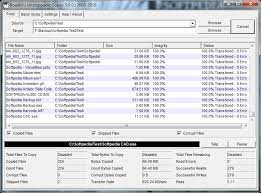
It is yet another excellent third-party application for copying and pasting files on Windows 10 PCs. Unstoppable Copier, like all other file copiers, allows you to pause/resume downloads. Aside from that, the programme supports a few additional capabilities like file/directory filtering, batch actions, and so on.
Super Copier
This app can be used to resume, pause, etc. during file transfers. In fact, users of this particular third party file transfer tool can also be used to control the size of buffering involved.
In conclusion, it’s up to the user what is a priority feature for them when looking for a TeraCopy alternative. We hope this article was informative. Stay tuned to TechAdvises for more such software and tool guides.