Video editing has been an essential and lucrative career ever since the conception of video content for advertising, public relations, journalism, film and much more. Without videos our lives are unimaginable at this point, however, the extraordinary video clips are always edited by video editors using applications that is specifically designed for this kind of work.
Having so many video editing apps available in the market increases the risk of a user choosing the wrong editing application. Therefore, we have compiled a list of the top 20 video editing applications for our readers.
Best Video Editing Software For Windows
This is one of the best video editing applications. It is fast , non-linear and known for making professional-quality video edits. It offers many features to its users – it has an amazing Lumetri colour panel for editing hues and lighting and a Morph Cut transition to create perfect edits to name a few.
Also Check: Best Video Compressor Apps for Android
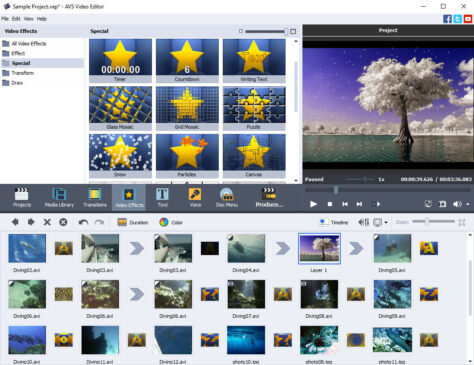
This is one of the greatest Windows video editing programmes, and it is popular among video editors. With AVS Video Editor, you can trim the sections in videos, edit videos, divide parts, merge videos, rotate, and mix videos.
Users can choose from three hundred unique video effects and transitions. Menus, audio, text comments, and subtitles may all be added.
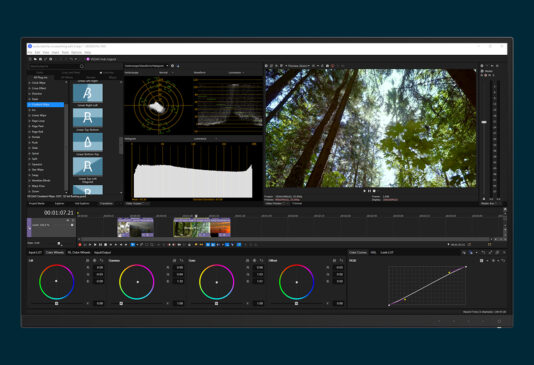
This video editing software focused on Personal Computer users has been one of the most preferred nonlinear one in the market. It has basic video editing options as well as sophisticated editing features- it has everything a video editor needs.
4. Lightworks
This particular video editing software supports OS X , Linux and Microsoft Windows. It also has amazing features like a great support for the I/O in the background. The video editor has an easy editing experience thanks to this application’s user-friendliness.
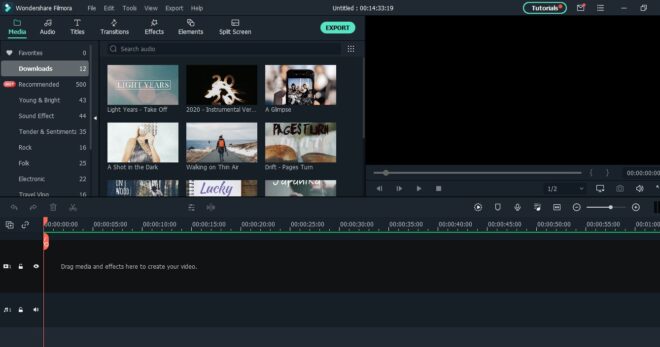
Filmora Video Editor can help you to create a masterpiece video. You can create amazing tutorial videos, product review etc. There are several options available, and you can quickly apply simple effects to your video clips using the Filmora Video editor. Furthermore, there are over a hundred distinct visual effects. You may immediately share your generated videos on social media.
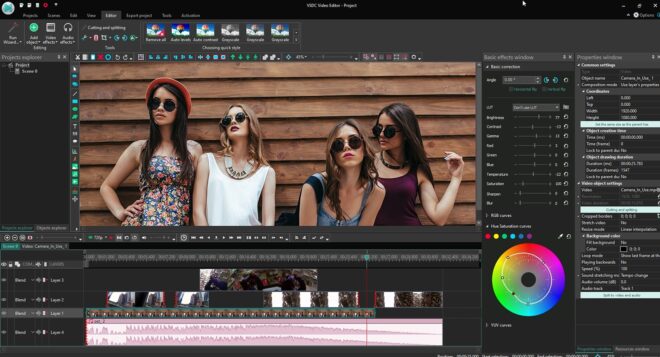
The video editor is designed for editing video files and producing sophisticated video clips with numerous visual and audio effects.
The application has a comprehensive capability but a simple and straightforward interface, allowing you to produce films with the utmost ease.
7. FFmpeg

This is more than simply a video editing programme; it is a suite of free applications that can record, stream, and convert digital audio and video. FFmpeg is the premier multimedia framework, capable of decoding, encoding, transcoding, muxing, demuxing, streaming, filtering, and playing nearly everything that humans and machines have produced.
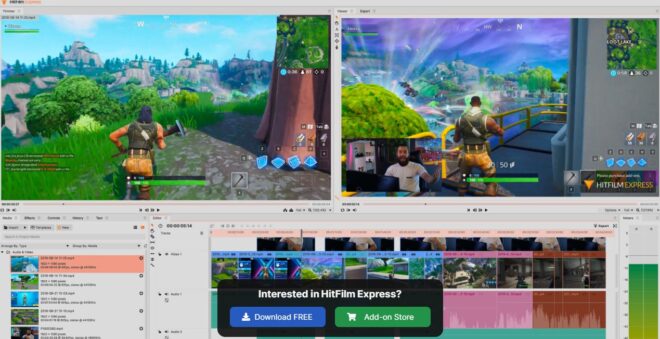
It is one of the greatest video editing programmes available for Windows 10. Although the video editing appears basic, it contains several complex editing capabilities.
With the aid of HitFilm Express, you may utilise a variety of audio and video filters, layers and masking, chroma-keying, and much more.
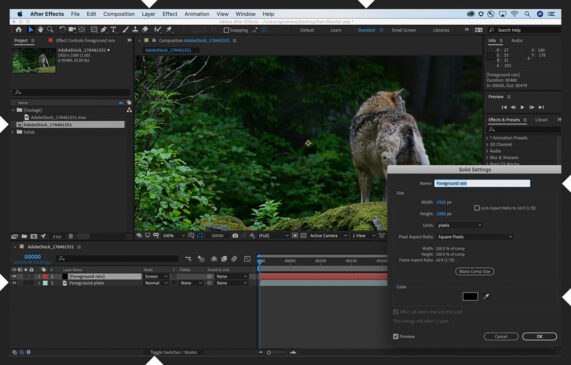
If you’re looking into motion graphics, Adobe After Effects is literally the best software to have! This app is used by multiple video content creators online because of its hassle-free features. It will not be wrong if we put it in the list of best Video e
10. Pinnacle Studio
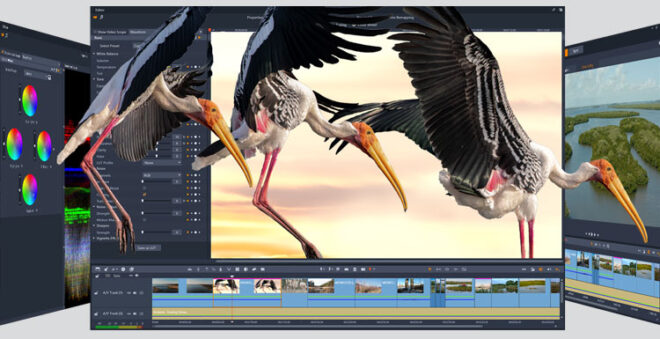
It is best suited for Windows 10 users and is extremely compatible for video editing on with around one thousand five hundred filter effects, transitions, and much more.
11. ApowerEdit
APowerEdit is another application well known for having users who make creative content that solely focus on visual appeal. There are several features of Apoweredit that are worth mentioning here- transition effects, overlays, text styles, background colours and much more.

It is one of the best editing tools for personal computers. It is a free software and offers anything you could possibly need to work on video edits. The professional tools available may be a bit complicated but with the right guidance one can breeze through it.

MovAvi Video Editor is said to be the best editing software to create videos on YouTube. This software provides its users with features that give a video that extra edge in comparison to usual video editing applications.
Make your videos more engaging with our special effects, keyframe animation, and ready-made intros feature. You can also make use of the Chroma Key to easily change the background in your clips to anything you like.
You must also check out the software’s new, refined user interface – so easy, there’s nothing to learn. With this multipurpose video editor for PCs, you can enjoy quick file processing just like a flash of light, rendering is quite fast. All these cool features make it one of the best video editing software for Windows.
Also Check: How to Change Video Formats Using MovAvi
14. Wevideo

The video clips edited and worked on this particular editing software can be saved their video projects to one’s hard drive.
15. Blender

This is a must-have free of cost video editing software for any user.it allows modelling, rendering, motion tracking, and more. An amateur level video editor could be taken aback by the number of sophisticated features

It is not a complicated application and allows users to cut, copy, paste different sections of videos and so on so forth. The biggest advantage of this application is that it offers easy but powerful features for editing and cutting video clips.
17. Quik
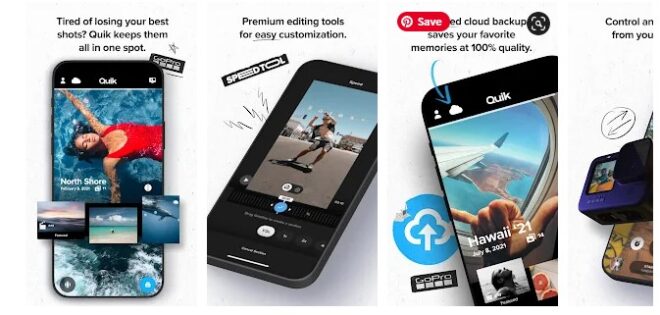
Quik is a video editing application better suitable for Android devices. It is developed by GoPro and is an intuitive application and imports photographs from your camera automatically.
Also Check: How to Record Skype Call Using with MovAvi Screen Recorder
18. KineMaster

It is a versatile video editing application that lets you directly share from the application to your social media handles on Facebook, Instagram and YouTube.
The only cons in this particular app is that without the premium version, the app will always have a watermarked branding of its name in the videos created on it.
19. Inshot
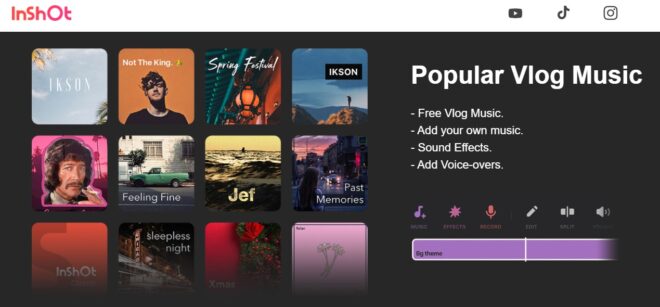
InShot is supremely popular among teenagers to create videos for their social media handles. It can be used to compile pictures, videos, add texts along to these and add separate audio files to go with these visuals for a higher creative appeal.
Its multiple features and filters make it one of the best video editing software. You can use it to create Instagram Reels, Facebook Short videos, Youtube Videos etc.
20. PicPlayPost
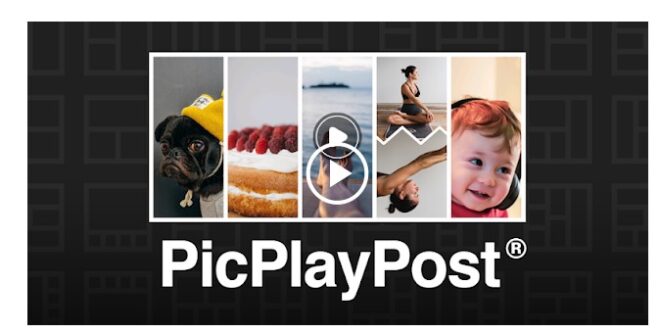
It is available for iOS as well as Android devices for free. The disadvantages in this application are that the better features are only available in the premium version and the video will be watermarked with the brand name on the free version.
Conclusion: In conclusion, we can state that there are multiple efficient video editing applications available online. However, it depends on the user, what are the key features they want in a particular app as every single one of them has some disadvantage or the other. We hope this article was useful! Stay tuned to TechAdvises.

Someone essentially help to make seriously articles I would state. This is the first time I frequented your website page and thus far? I amazed with the research you made to make this particular publish amazing. Fantastic job!