PDF files are quite common and it is very easy to send a PDF file. Suppose you want to share some images with another recipient then it becomes quite cumbersome to send individual PNG. What you can do is send a single file after converting the PNG files into PDF.
In this article, we will learn how to convert PNG file to PDF you must have tried various ways to convert PNG files to PDF but the software for converting PNG to pdf file are quite expensive and other software that are freeware may have some limitations.
Windows 10 and Windows 11 have a virtual printer feature that converts PNG image into PDF files for you you can use the virtual printer function to convert PNG files into PDF files.
Convert PNG to PDF on Windows
Let us learn how we can convert PNG image files to PDF files in Windows 10 and 11.
Step 1: Open the folder where the PNG files are store
Step 2: Write click on the PNG files and drop and move the cursor to show more options step 3 now click on the print option step 4 now click on the printer drop down and select the Microsoft print to PDF option tab 5 instead of printing just click on the save option this will save your file in the PDF format and a name for your file and the file will be saved at your desired location
Also Check: List of Best Sites for Safe APK Downloads
2. Convert PNG to PDF on Windows using PDF X tool
There are many converters PDF converters and software. Some of them are available free for use online and some are paid like Adobe. Today will learn how to use PDF X to convert PNG files to PDF on Windows 11
Step 1 Download and install PDF Converter Windows 11 device
Step 2 Open the PDF expool on your desktop computer
Step 3 Look for the option converter PDF
Step 4 click on open file and provide the file that you want to convert into PDF
Step 5 the files will be added now select the desired output path
Step 6 Click on the convert option.
That’s all your files will be converted from png to pdf within no time
Let us check another method to convert images file to PDF.
Also Check: Videoder Video Downloader APK V14.5
3. Convert PNG to PDF using PNG2PDF.com
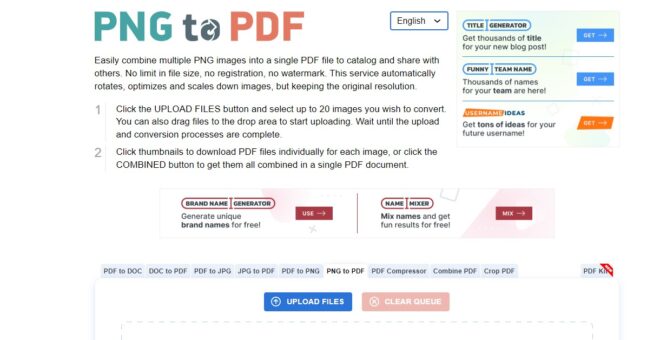
You can also use the PNG2PDF.com to convert the files into PDF files. The software is available online and is free to use. One doesn’t need to pay anything to use it.
Follow the steps to convert PNG image files to PDF.
Open PNG2PDF website
Click on PNG to PDF option
Click on upload files and upload the files that you wish to convert into PDF files.
Now your files are converted into PDF.
So, these were the methods to convert PNG to PDF ( image files to PDF ). If you have any queries, feel free to ask through the comment section below. You can also email your queries to us. Stay tuned to TechAdvises for more such tech tutorials and guides.

I couldn’t agree more with your points.
Appreciate it for this fantastic post, I am glad I found this site on yahoo.
dIbhuRnOecmoDsGy
WONDERFUL Post.thanks for share..more wait .. …
Absolutely pent content, Really enjoyed looking through.
I really like your writing style, good information, thanks for putting up :D. “I hate mankind, for I think myself one of the best of them, and I know how bad I am.” by Joseph Baretti.
SightCare reviews
Fit spresso review
Cellu care reviews
Lottery defeater system
Fitspresso
Nano defense pro reviews
Fitspresso review
Lottery defeater
Cellucare
Sumatra Slim Belly
Lottery defeater system review
Fitspresso is a brand-new natural weight loss aid designed to work on the root cause of excess and unexplained weight gain. The supplement uses an advanced blend of vitamins, minerals, and antioxidants to support healthy weight loss by targeting the fat cells’ circadian rhythm.
Ikaria belly juice
Fitspresso reviews
Fitspresso
Fitspresso
DENTAVIM REVIEWS
Very efficiently written information. It will be helpful to anybody who usess it, as well as myself. Keep doing what you are doing – for sure i will check out more posts.
Neotonics gummies review
PROVADENT REVIEWS
LOTTERY DEFEATER SOFTWARE REVIEWS
Pineal XT
Kerassentials
I am curious to find out what blog platform you’re utilizing? I’m having some small security issues with my latest blog and I would like to find something more safeguarded. Do you have any suggestions?
Fitspresso review
sugar defender is a potent and effective way to support healthy blood sugar levels throughout the day. As your body adjusts to the ingredients, you’ll notice reduced hunger, increased energy, and improved blood sugar readings.
Thanks for your whole labor on this site. My mom loves participating in internet research and it is easy to see why. I learn all regarding the compelling ways you offer rewarding tips on this web site and in addition strongly encourage response from the others on the point then our girl is truly understanding a whole lot. Take pleasure in the rest of the year. You are always carrying out a really great job.
Fitspresso review
Fitspresso reviews
SUGAR DEFENDER REVIEWS
TONIC GREENS
Purevive
Hi Neat post Theres an issue together with your web site in internet explorer may test this IE still is the marketplace chief and a good component of people will pass over your fantastic writing due to this problem
Fitspresso reviews
SUMATRA SLIM BELLY TONIC REVIEWS
LOTTERY SOFTWARE REVIEW
GROWTH MATRIX
SYNC SUPPLEMENT
DENTITOX PRO
PROVADENT REVIEWS
SUGAR DEFENDER REVIEWS
PURDENTIX REVIEW
provadent reviews
ZENCORTEX REVIEW
Lottery defeater software reviews
Lottery defeater
Kerassentials review
sugar defender is a potent and effective way to support healthy blood sugar levels throughout the day. As your body adjusts to the ingredients, you’ll notice reduced hunger, increased energy, and improved blood sugar readings.
The genius wave review
PROSTAVIVE
Cognicare pro reviews
PLANTSULIN REVIEWS
Lipo slend reviews
GLUCO FREEDOM REVIEWS
Erecprime review
LIPOZEM
ALPHA BITES REVIEWS
PROSTAVIVE REVIEWS
FITSPRESSO REVIEW
LOTTERY DEFEATER SOFTWARE
BOOSTARO REVIEWS
ALPHA BITES REVIEWS
I keep listening to the news broadcast talk about receiving free online grant applications so I have been looking around for the best site to get one. Could you advise me please, where could i get some?
I consider something genuinely interesting about your blog so I saved to my bookmarks.