Best backlinks checker tools Ranking a blog or website in Google takes a lot of effort and the right strategies. Google algorithms use many factors to decide which website to rank on top. A backlink is one of the factors that decide your website or blog’s ranking. Earlier it used to be one of the most important factors for ranking. If you had a good number of backlinks then your site could easily outrank other websites.
This is not the case anymore!
Google keeps changing its algorithms and with the new trends in place, things have completely changed. Now, the quality of links is more important than the number of links. More than backlinks the content quality should be really high. Google gives more preference to blogs or websites that offers more relevant, unique, and informative content.
Well, whatever may be the case it is crucial to know about backlinks your website has, the source of backlinks, and the quality of those backlinks. It is also important to deindex spammy backlinks from your website. For a complete analysis of backlinks, you need backlink checker tools. Today, in this article we will share the best backlink checker tools with you.
6 Best Backlink Checker Tools Used by Professionals
- Ahrefs
This is my personal favorite one. It offers a deeper analysis of the backlinks for a blog or website. It gives you a detailed analysis of your blog or website’s link profile. You can use the site explorer tool of Ahrefs to get an idea about the backlinks created on your website, the number of links, the referring domains, the date they were created, the broken links.
You can also check the links that have been removed and talk to the site owners to create the broken or removed links again. Let us see what all metrics you can use using Ahrefs Site Explorer
DR (Domain Rating): Domain rating refers to the strength of the target website’s total backlinks profile. With Ahrefs you can check the overall domain rating of the target website and also the DR of the backlinks existing for your blog or website. The range of DR is from 0 to 100. Higher DR means your site is going in the right direction.
UR ( URL Rating): URL rating refers to the strength of the URL you are checking. You can also check the rating for specific pages. Each page will show a different UR. By default when you add a target website, Ahrefs shows the UR for the home page. UR also ranges from 0 to 100.
Number of backlinks: You can check the number of backlinks made to your website or blog.
Referring Domains: You can check the link-wise referring domains ( domains referring to the website you have gained backlink from) and also the referring domain for your own blog or website.
Anchor and backlink: You can check the anchor text (the text through which the link is directed towards your website) and the backlinks created.
First Seen and Last Seen: You can check the first seen and last seen of the backlinks created. First seen refers to the date on which the backlink got live. Last seen is the recent date on which the backlink was live for your website.
Link Removed Status: You can also check the backlinks that have been removed. If you wish to maintain the linking you can connect with the site owner and share a convincing pitch with them.
Also Check: How to Build an Email List of Your Blog
2. Moz Link Explorer

Another useful tool to check backlinks is Moz Link Explorer. The Moz link explorer offers you an in-depth study of your website’s link profile. You can check all the incoming links towards your website, their strength, spam score, etc.
Let us see what all metrics Moz Link explorer offers to its users.
Check incoming links: You can check the links made to your web pages or the main URL. You can understand the links and plan the right strategy to rank more keywords.
Understand Competitors’ backlinks: Moz link explorer lets you see the backlinks made on your competitor’s website. You can also check the sources of the links and can use those sites to create links for your own blog or website.
Fix Broken Links: This backlink checker tool lets you see the broken links to your website. You can personally reach out to the admins of those websites and try to convince them for fixing the broken links.
Check spam score of backlinks: Spammy links can affect your website’s ranking badly. To fix spammy backlinks you need a spam checker tool and Moz does this well. It shows the spam score of each backlink made. You should regularly fix links whose spam score is quite high.
Research your top content: You can check which pages or content of your website can easily outrank other websites. You can make those pages more informative.
Domain Authority Check: You can check the domain authority of your website or blog through Moz.
Find Lost and Newly Gained Links: You can check the links that have been removed by the webmasters and the links that have appeared on your website recently.
Analyze Anchor Text: You can check the anchor texts that have been used to create the inbound links.
3. Link Miner
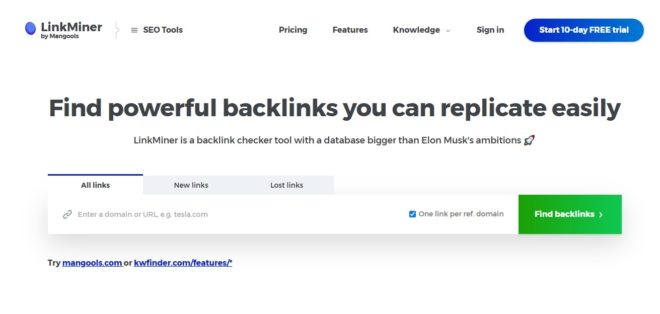
Another tool that we recommend is Link Miner by Mangools. It lets you enter a website’s URL and check all the backlinks showing up for that website. You can also check the referring domains, the referring IPs for the incoming links, the nature of the backlink ( do-follow or no-follow). Let us see what all metrics Link Miner offers:-
CF (Citation Flow ) It is the way of predicting how powerful a URL might be based on how many sites linking to that URL.
TF ( Trust Flow ) It is a number on the basis of which one can identify how trustworthy a webpage is. Higher TF is means the website is more trustworthy.
EL: Number of external links from a given page
HREF: It refers to the backlink path directing towards the website.
Anchor Text: The text in which the link is hidden or used to create a backlink.
LS: LS stands for Link strength. It shows how powerful the backlink is.
You can enjoy a 10 day free trial by signing up and after that, you can check out the pricing below:-

4. SEMrush
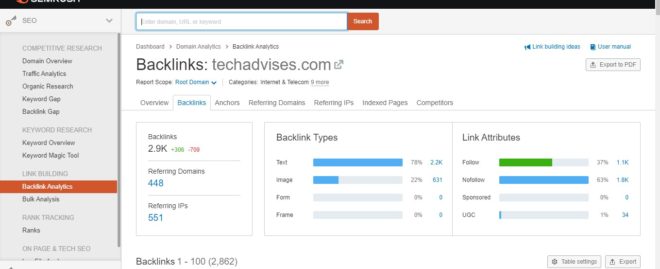
This is another website analysis tool used by SEO experts across the globe. It offers a lot of details about the entered website or webpage. You can check the Referring domains, the number of backlinks created, the nature of those backlinks. You can also check whether the links are made from text, the percentage of links made from images etc.
It shows the external links, the date backlinks were first seen, and also the last seen date of the backlinks. You can also check the top-performing pages of a blog or website. Checking this page helps you to prepare a better way to rank them at the top of SERPs.
You can check whether the links are do-follow, no-follow, sponsored or UGC. The backlinks can be exported in an excel sheet. If you are a blogger you can check the keywords and backlinks of your competitors. It becomes easier to outrank your competitor websites when you know the source of their backlinks and the organic keywords they are ranking for.
5. SERanking
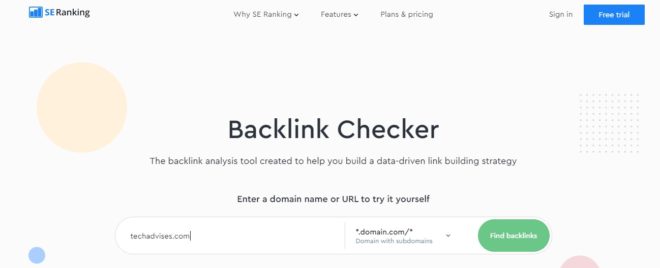
Though I never heard the name of this tool earlier but when I was researching for the best free backlink checker tools then I came across this superb tool. The tool is not completely free but yes it offers a free trial to its users when they sign up. I checked the backlinks of this blog and guess what they were quite accurate.
When you enter the URL of your website or blog it will show the number of backlinks, source and other details but not fully. To check the complete list of backlinks, their source, the strength of backlinks, the type of backlinks you need to sign up.
Let us see some of the metrics that you can analyze using this backlink checker tool.
Page Trust: It tells us about the ranking potential of a page. It suggests how easy or difficult it is for a page to rank in the search engines.
Dofollow / No-follow: It tells us whether the link selected is do-follow or no-follow. We hope that you know the difference between do-follow and no-follow links.
Domain trust: It is a domain metric developed by SERanking on the basis of the profile of backlink quality made for a website or a blog.
Alexa Rank: It is a popular metric that is used to compare a website with other websites.
IPs and subnets: It refers to the unique IP addresses and subnets that are pointing towards a blog or website.
SERanking Pricing and Plans
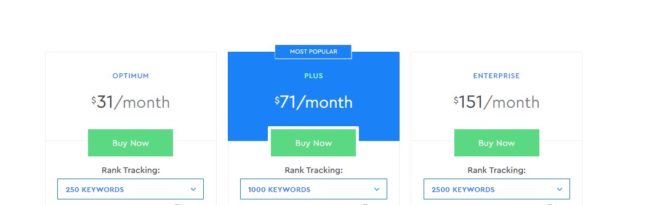
So, these were the best backlink checker tools used by SEO professionals and bloggers. If you liked our post, don’t forget to subscribe to our newsletters for more such articles. Stay connected to TechAdvises. If you have any questions regarding these tools, free to ask me in the comments section below.
