If you are a game lover then you must be aware that for gaming purposes you need a CPU of high performance. A PC with basic specifications may lag and hinder your gaming experience. If you use a CPU with high specifications for gaming performance you need to monitor the CPU usage, storage usage, etc. NZXT Cam is one such app that helps you to understand what your computer is doing ranging from the processor load to bandwidth consumption, temperature monitoring, etc.
You can analyze the CPU usage, GPU performance, CPU temperature, RAM usage storage usage, etc. You can also track if there are any issues that are affecting the performance of your computer. After an in-depth analysis, you can work upon them.
Though the tool is self-sufficient it is no harm in knowing the best NZXT cam alternatives. We have curated the list of best NZXT alternatives just for you. These tools can help you monitor the overall performance of different components of a PC.
Best NZXT Cam Alternative Tools
The first tool that we have added to our list is the CPU temperature monitor. It is commonly known by the name CPU Thermometer. The best thing about this NZXT cam alternative is that it is quite light on the system and works best for AMD and Intel-based CPUs.
Talking about its performance it helps you track the overall temperature of your CPU and in case the temperature is high it will help you to maintain the temperature of the system.
If the temperature of your CPU or computer gets too high it may harm your PC. This software works best in real-time and you can track each and every activity of your CPU in real-time.
It is mainly designed for maintaining the temperature of your CPU. It supports most of the Intel and AMD processors.
2. ASUS AI Suite 3: Best NZXT Cam Alternative

The next PC performance monitoring tool that we have selected for you is the Asus AI suite. This is a superb tool for tracking and resolving the issues with your PC while your design dates. This software is designed only for Asus laptops and PCs. It is an All-in-One integrated tool that helps you track the performance of your CPU, your graphic card.
It also helps you to understand how hot your fan is, you can also track the performance of the rotation speed of the fan, the CPU voltage, etc. It has numerous tools to understand the overall performance of the device and will notify you if your PC lacks any crucial hardware device. You can analyze it and can purchase that hardware component for better performance.
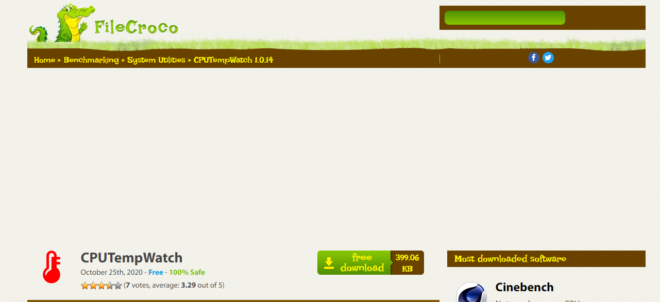
If you are working with resource-intensive applications on your PC then you should ensure that your processor does not face the issue of overheating. If your CPU overheats on a regular basis then it can have a bad impact on the hardware
It is always a good habit to monitor your PC, the performance of different components especially if you are a gaming freak. Games has a dire need for high processors and graphics usage to give you an exhilarating game experience. Let us introduce you to the CPU temp watch.
It is an important tool to analyze the performance of all the components of a system, be it your graphic card, CPU, GPU, etc. It helps you track the heating temperature of different cores and works for Intel Core, Core 2, i3, i5, i7, and Atom processors.
It ensures that your PC does not slow down while you are working on a resource-intensive application. The software is lightweight and easy to use.
4. HWMonitor
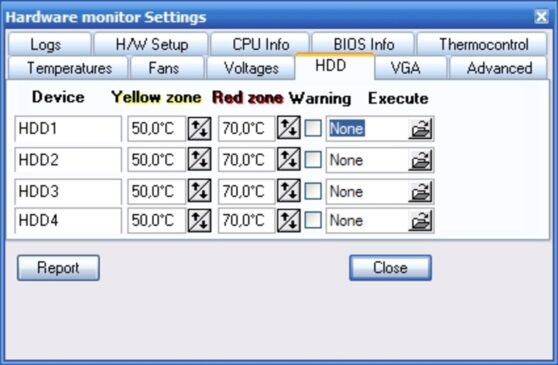
HWMonitor is an application that has been designed to know the temperature of different components of the system. It can help you to monitor the voltage, the temperature of the motherboard, CPU, hard disk, and your graphic card usage.
If anything goes wrong or any of the components heats up it will send you an alert so that you can take necessary action.
The best thing about this software is that its works on very low resource consumption. It is safe for usage, you can also get an idea about the fan speed the GPU performance, and information about all the cores. HWmonitor reads data from sensors.
5. HWiNFO
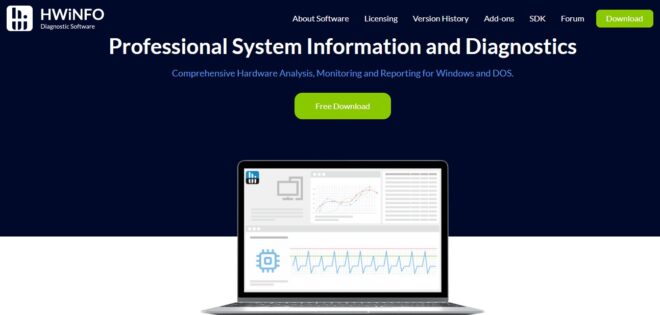
Another on the list of best NZXT Cam alternative is HWiNFO. It is a professional system information and diagnostic tool. It helps you analyze the performance of different hardware components of your system.
You will be amazed to learn that this tool is used even by NASA. It helps to monitor computer systems for failures in high radiation fields. This NZXT alternative works efficiently for both Windows and DOS.
In-depth Hardware Information: It offers intensive in-depth hardware information to the users.
Real-time Monitoring: Monitor all the resource usage in real-time. Keep a check on overheating of components. Failure prediction is available.
Multiple types of Reports: It provides numerous types of reporting, status logging features, etc.
6. RealTemp
It is another application for measuring the temperature of your CPU and other components. It has a digital thermal sensor to provide the temperature values. If your CPU heats up the performance may slow down. This application helps to keep a check on the same.
It supports all cores: Intel single Core, Dual Core, Quad-Core, and Core i7 processors. However, it doesn’t support Pentium 4 processors. The program works on temperature data gathered using a Fluke 62 IR Thermometer. Not just that, it can also offer details about MHz, TJMax, CPUID, APIC ID, and Calibration settings. It can track the minimum and the maximum temperature the CPU attains.
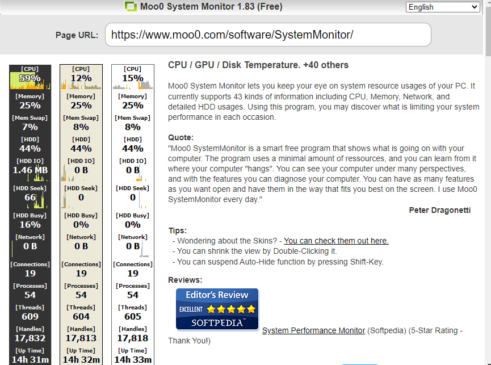
Another program in a system is the Moo0 system monitor. This tool helps you to understand what all your system is doing in real-time. You can keep a check on the CPU usage the memory usage, network descriptive HDD usage, etc. If you work on multiple resources at a single time then you definitely need this tool. The system monitor is free and you do not have to pay any cost for using it.
If your computer hangs frequently install this tool on your device analyze what is becoming a hindrance in the performance of your system. This tool has multiple updates due to go with the latest update of this tool
8. GPU-Z
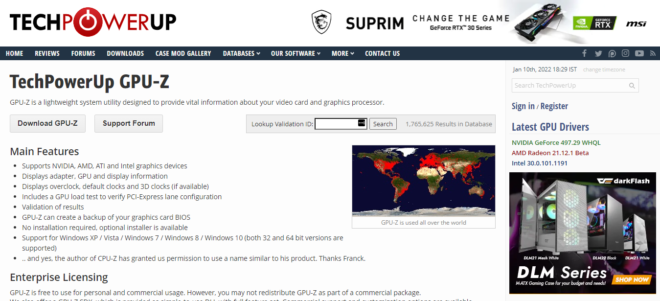
You can also use GPU Z for understanding the detailed performance of your system. You can generate a report which will show all the vital information about the computer’s graphic usage, memory usage, and video card.
It is a lightweight software which has been designed by Techpowerup. If you are a gamer who spends a lot of time playing games on the system then you should definitely go for this tool like other tools.
This one is also free and you need not pay any fee to use it you can get detailed information about the GPU, the CPU performance different hardware components memory usage driver version, transistor.
The software is compatible with NVIDIA, AMD, ATI, and Intel graphics devices. if you face any issue in the working of this application you can directly reach out to TechPowerUp support team
9. Speccy
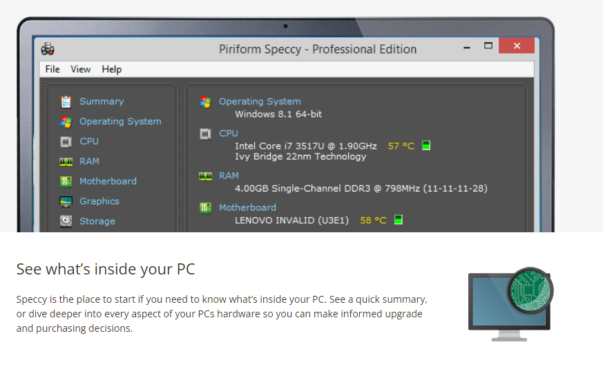
Speccy by CC Cleaner is another tool that you can install on your desktop or laptop to understand the working of different components of hardware, CPU performance, the GPU, operating system, graphic card details, and motherboard details.
It is available as a free version and the pro version. In the pro version, you will get automatic premium updates that are unavailable in the free version of Speccy. You can also check the performance in real-time which makes this tool worth downloading.
Another superb feature of Speccy is a snapshot that allows you to save and export the PC insights. You can also take a snapshot of the performance of a PC and save them as a text file or an XML file.
You can export the snapshot to different PCs for better diagnosis. The drawback in Speccy is that currently, it is available only for Windows devices, not for iOS and Android platforms.
10. FPS Monitor
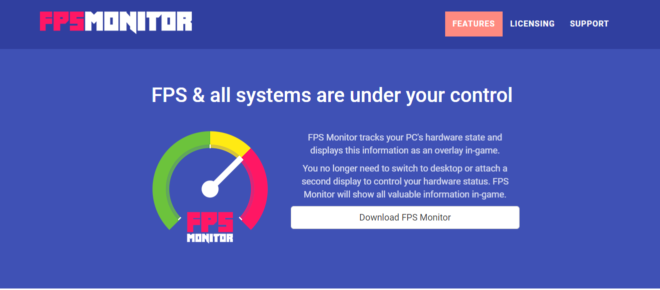
FPS Monitor is another tool that we are going to discuss. FPS monitor helps you to track the PC hardware state and the detailed information about the hardware components are displayed as an overlay in the game.
The best thing about this particular application is that you can analyze and have a look at how your system is performing while you are enjoying a game.
You do not need to have a screen to understand the hardware metrics that display as an overlay. If you want you can also customize the text, the font style, colour, and other rendering options of each sensor value.
You can create your own overlay which will never interfere with the game that coupling a lot of gamers use a monitor already. You can also collect hardware usage statistics for defined period and can copy that to a file for more analysis.
Another feature that I really liked about this application is that it provides hardware alerts. In case you are playing the game for long and your hardware is lagging or is in a dangerous state it will send you an alert about the hardware.
Stay tuned to TechAdvises for more such software and app knowledge.
